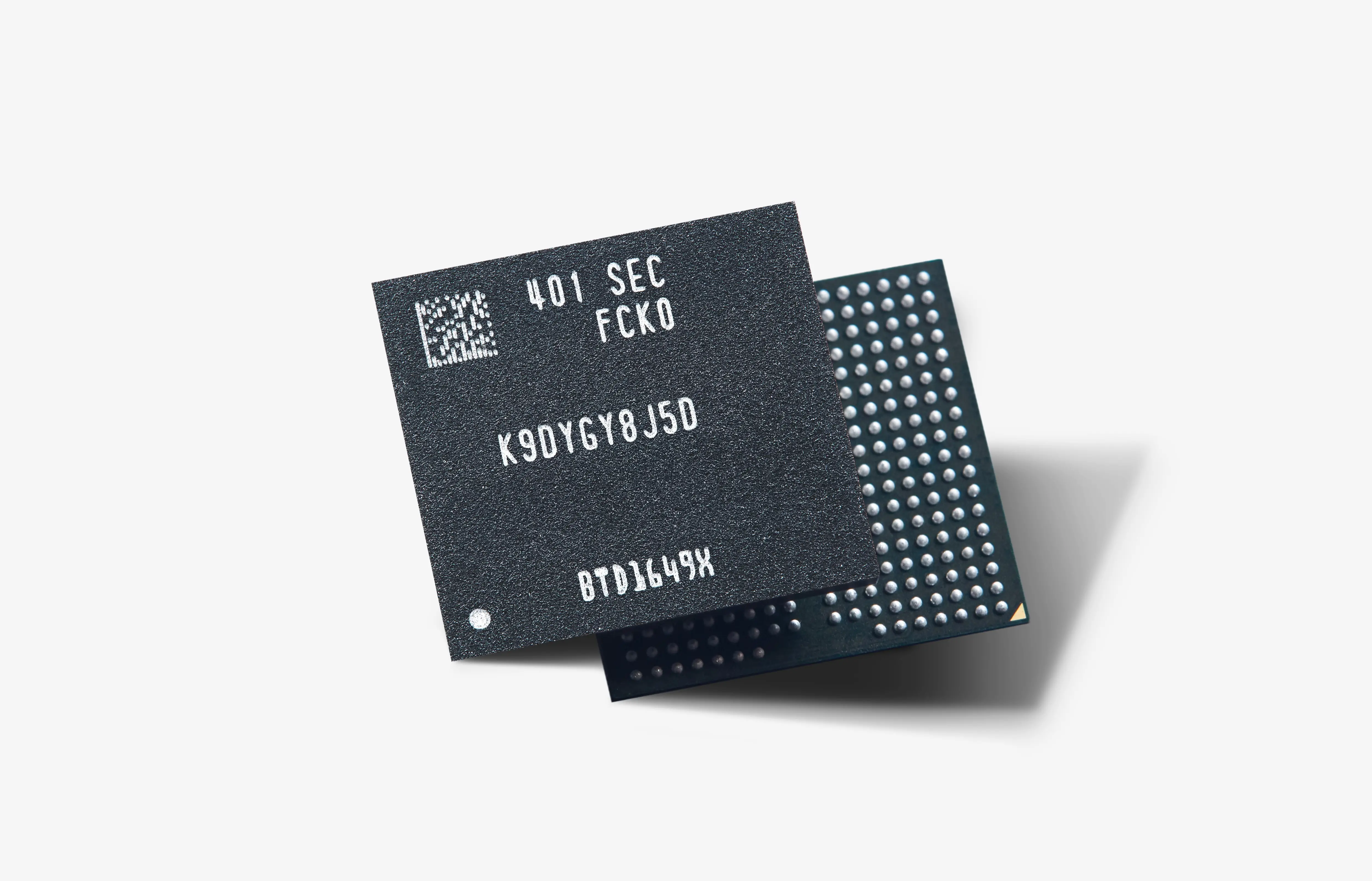A Proper Way to Carry Your Notebook in Backpacks
One day I was rushing home to get some work done before the deadline. Upon arriving, I dashed to the room upstairs; shove my trusty notebook out of my backpack, flip it open, and immediately notice that something had gone terribly wrong. There was nothing on the screen except for a few strands of vertical color lines. Later on, I found out that the cable responsible for my notebook’s display has sustained some damage. I managed to continue my work by plugging an old CRT monitor to its display output connector, but that small error had compromised the usability of my notebook so severely, that until now it remains sitting on my desk at home.
Back at the office, one of my colleagues has had a similar problem. The bottom part of his notebook’s LCD screen went dark because the LED lamps on the edge of that particular side were damaged. Both my friend and I usually put our portable computers in backpacks and, apparently, we risk damaging our notebook by carrying it on our backs. The blame, however, often lies not with the backpack, but rather with the way we had carried our portables.

My mistake was that I always carry my notebook with the upper part (the LCD screen) facing my back directly, without anything else in between except the thin layer of the backpack. Consequently, whenever I bow down (like, for example, when tying my shoes) I would stress that part of the notebook so heavily, it eventually broke down as I had mentioned above. I’ve seen some other cases with that similar cause, with the worst being cracked screens.
As for my friend, he always put his notebook with the stronger bottom side facing his back. Problem was, he would usually cram so many things inside his backpack, that the notebook screen came under great stress anyway. This particular part of the notebook seems to suffer most from physical pressures.
If you happen to carry your portable computer around the same way, always put your notebook with the bottom side facing your back. It’s tougher than the LCD screen, and it should be just fine as long as you don’t expose it to some extreme force. Not putting too many things inside your backpack is another good idea. Give your notebook some space so that it won’t come under too much pressure from your other stuffs inside the bag. This way, your notebook screen will hopefully last longer than my friend’s or mine.