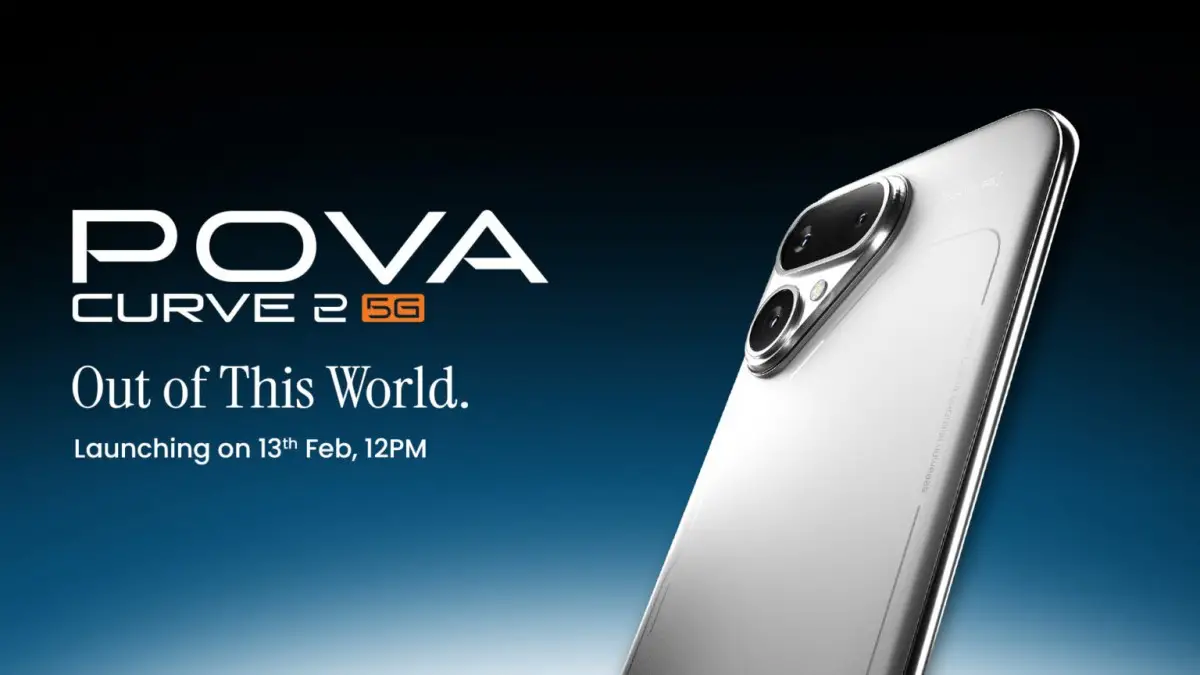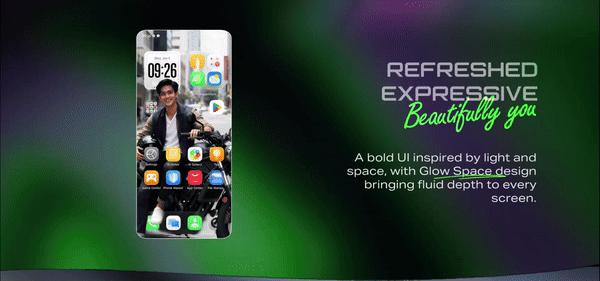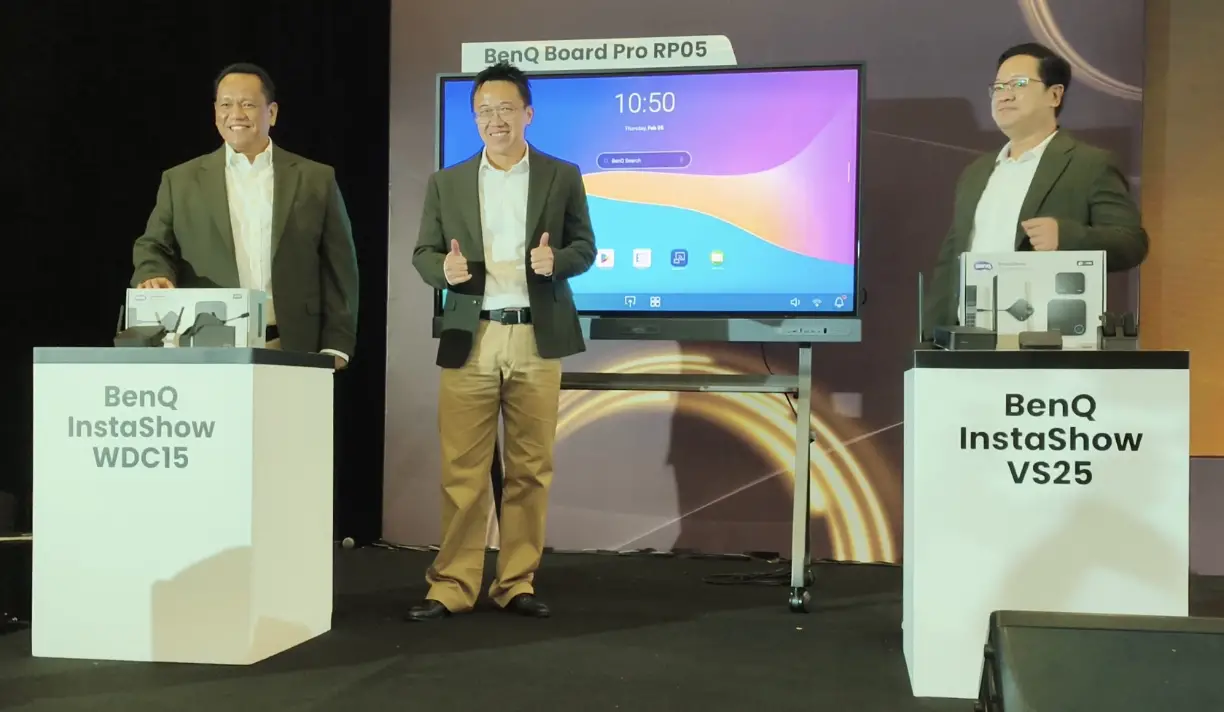Laptop Batteries: Plugged or Unplugged?

Mobile users often get confused on whether to keep their laptop batteries attached or released whenever the adapter is used to supply power. This is a fairly common question, and the answer is relatively simple. Before moving on to that, let us first discuss the nature of laptop batteries.
Battery technology has come a long way since the invention of the NiCAD batteries used in mobile computers years ago. Most of today’s notebooks is equipped with the fairly lighter, lithium ion battery. Aside from reducing overall weight of the corresponding device, lithium ion also offers a clear advantage that makes it easier to use compared to the NiCAD: you don’t have to drain it completely before charging the battery. This could be a real time saver since it eliminates the waiting time that was previously required prior to each charging cycle. However, lithium ion batteries must be used continuously to prevent the power cells from draining.
Aside from that, adapter technology has made some progress as well. Modern laptop adapters will automatically cut off electricity supply to the battery if it has been fully charged to keep it from being overcharged, so it’s quite safe to keep the battery attached when you are using the adapter as the main power source.
To help prolong battery life, drain it completely every two or three days. You can do this by using the laptop without the adapter plugged in. When the low battery warning pops up, simply plug the adapter jack to charge it up, back to maximum capacity. If you frequently use your laptops on the go, chances are, you are already doing this repeatedly.
This is similar with the habit of many cellphone users, who would usually charge their phone battery at night before going to bed, or whenever it runs out of power. Keep in mind that the battery’s capacity will gradually degrade overtime along with regular use.
Original article by: Bimanto
Translated by: Oik Yusuf