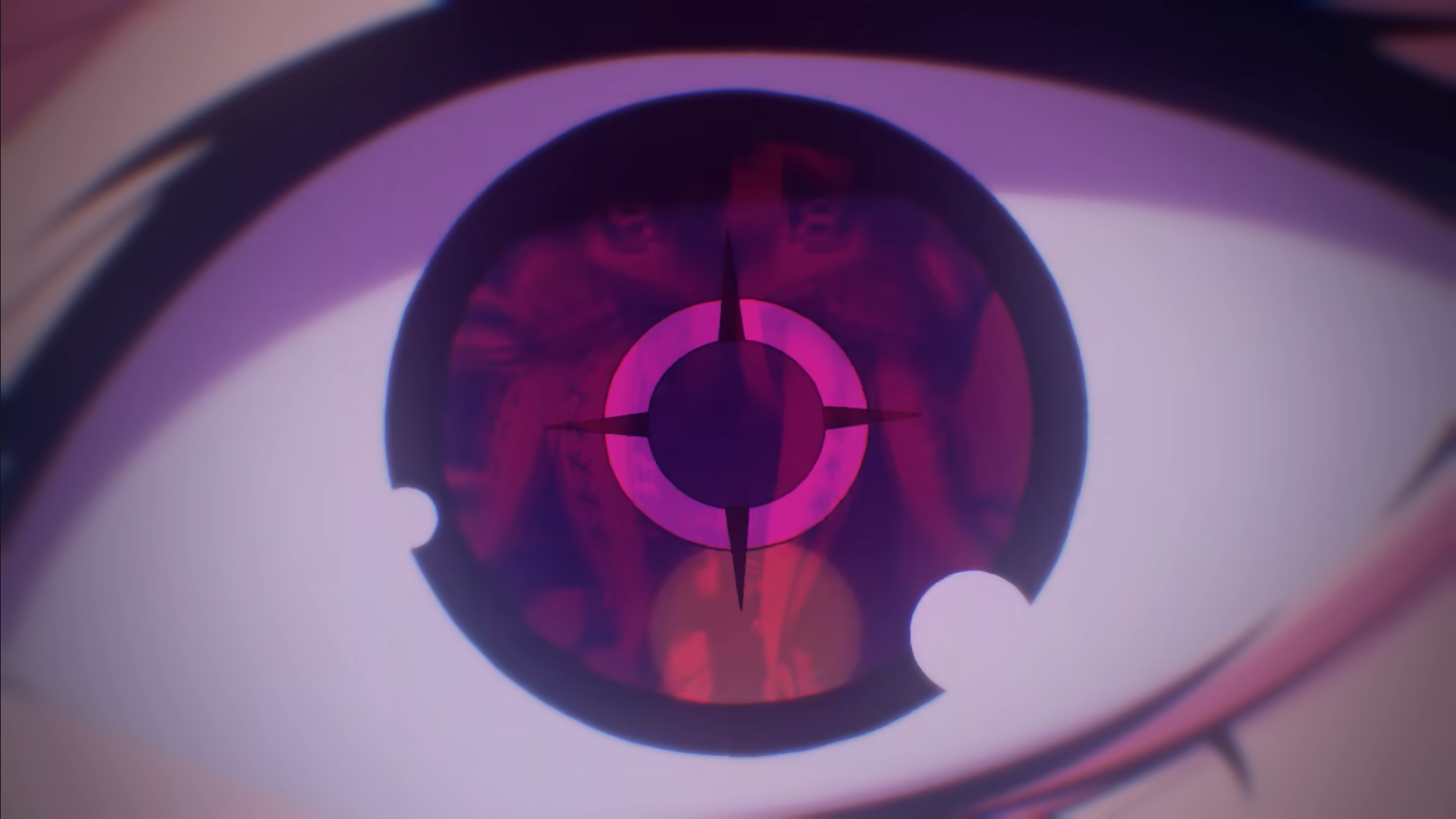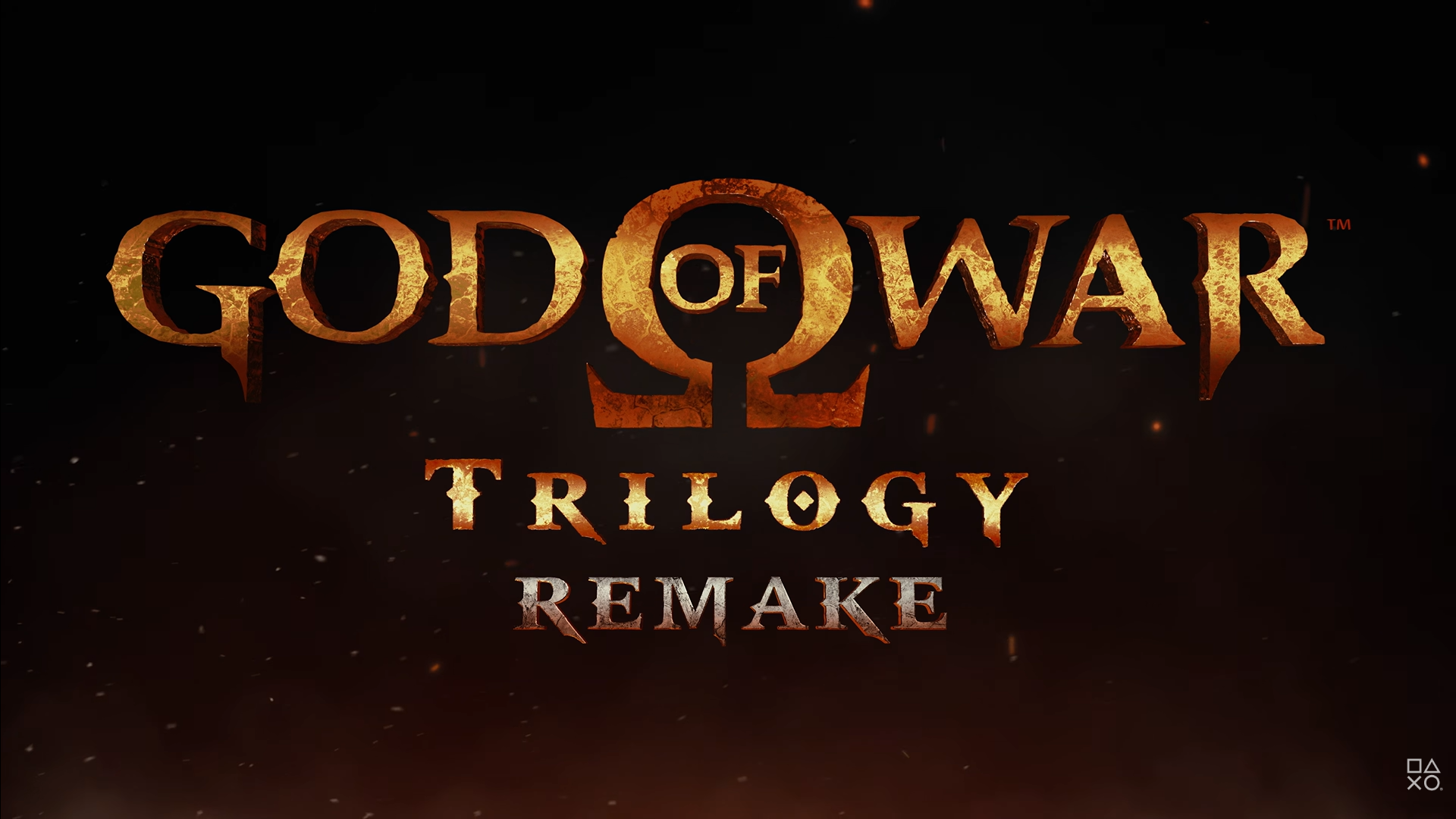MSI GX660R: High-End Mobile Gaming with DirectX 11 Support
As for the sound system, MSI GX660R employs a set of speakers designed by DynaAudio. Two speakers are installed on the upper left and right sides of the keyboard, while the subwoofer is located on the bottom side of the notebook. They all sound pretty good for notebook speakers and are suitable for movies and games alike. We really had a good time listening to them.


By installing orange LED lamps on the sides of this notebook, MSI adds a nice touch to the overall design of the GX660R. These lights are user-controllable through a special utility software that comes pre-installed with the notebook. The LEDs could also put on an attractive show of light that follows the sound beat, whether from movies, games, or music.
Shortcut buttons are lined up on the top side of the keyboard. The instant-overclock shortcut and the button used to increase fan speed are perhaps the most interesting of them all. They could come in handy whenever the user feels the need for extra speed, though the fan will spin faster and generate more noise.
In its sales package, you will find an adorable backpack along with a gaming mouse which, in our opinion, looks less fancy compared to the ones bundled with previous MSI notebooks.