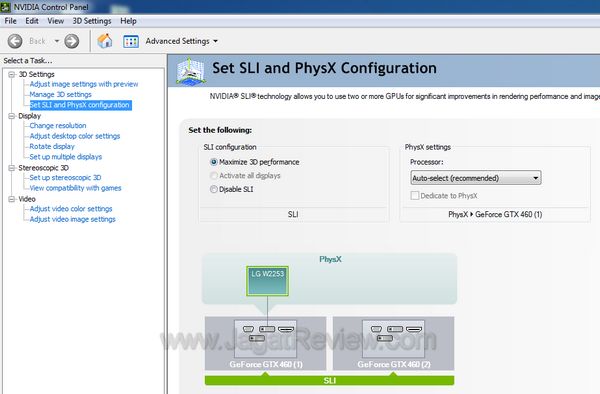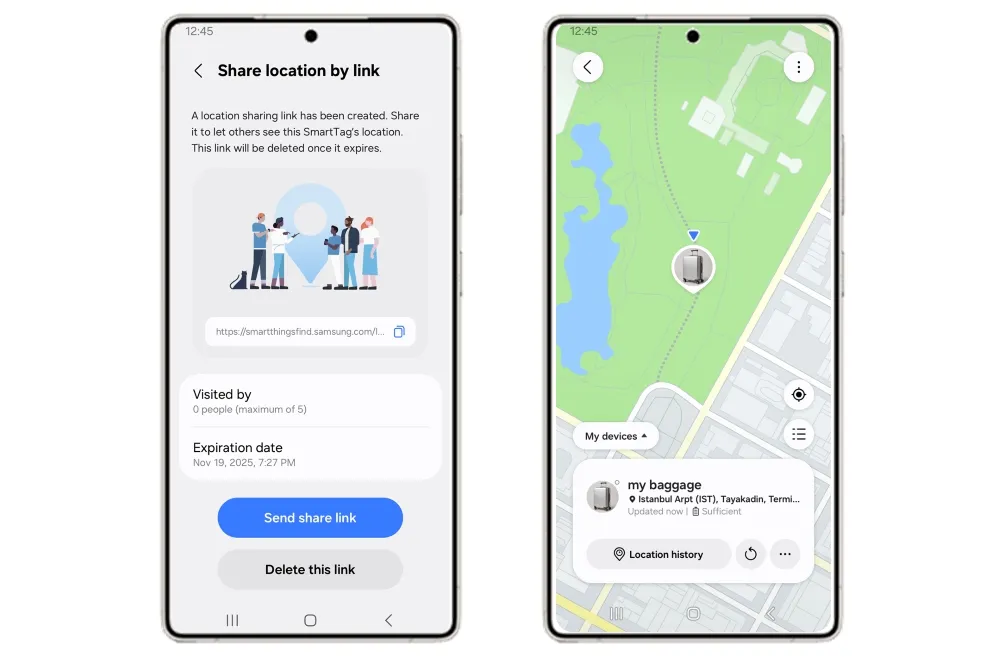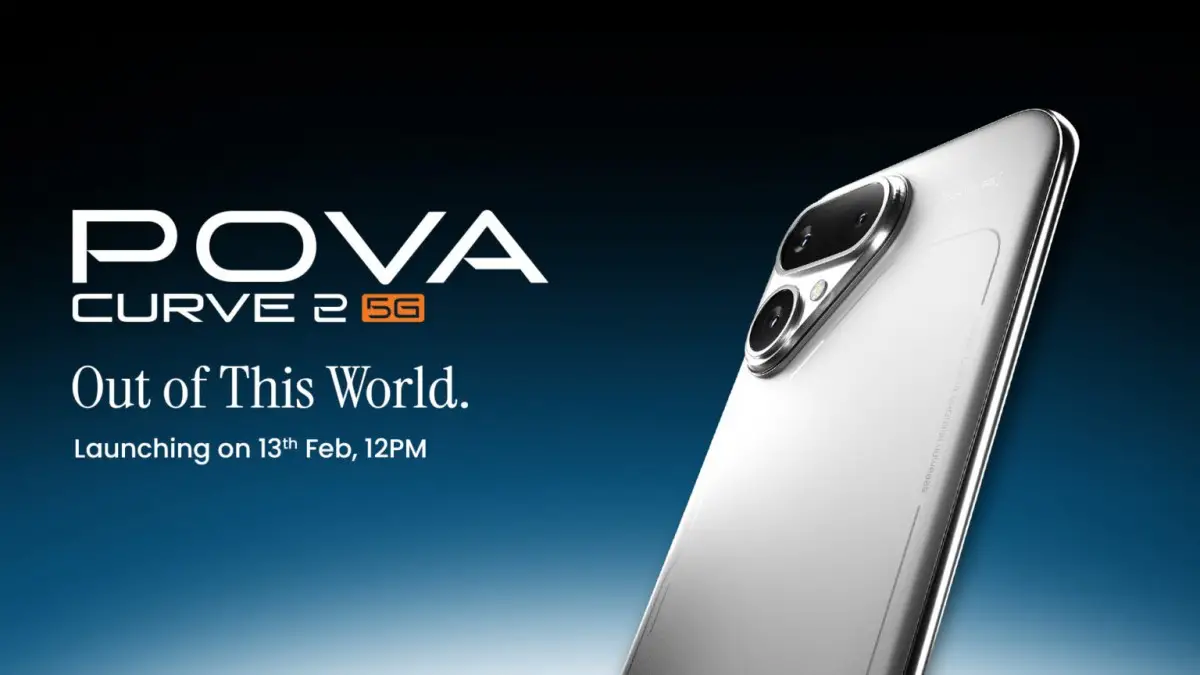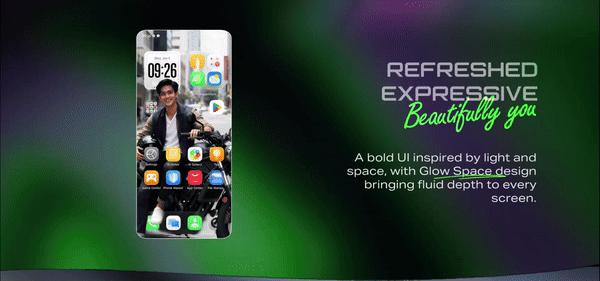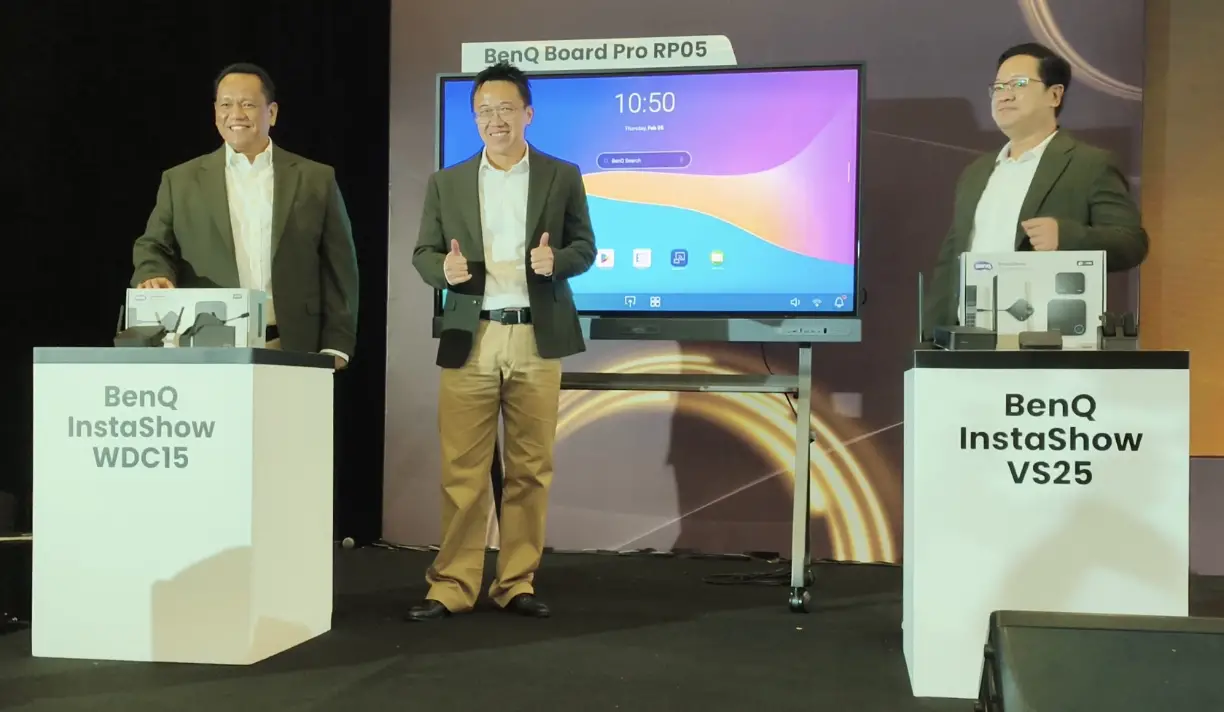NVIDIA GTS 450 SLI – An Impressive Duet
In our previous article, we were deeply impressed by the GeForce GTX 460 running in SLI. These two graphics cards leave the higher-end GTX 480 in the dust. This is good news for end users, of course, because we are provided with the chance to experience high-end performance without having to pay just as much.
NVIDIA then released an even more affordable series of GPU, the GeForce GTS 450, which offers remarkable performance for its price. However, the performance is still insufficient to run games with acceptable frame rates at higher resolutions such as 1920×1080. Adding another card for nearly double the processing power is one logical solution for this problem. We saw more than 90% performance improvement with the GTX 460 in SLI, so we have one question in mind: will two GTS 450 cards perform just as good?
Specification
| NVIDIA GTX 470 | NVIDIA GTS 450 | |
| Codename | GF100 | GF106 |
| Fabrication Process | 40 nm | 40 nm |
| Transistors | 3.2 Billion | 1.17 Billion |
| Die Size | – | – |
| Core Clock | 607 MHz | 783 MHz |
| Stream Processors | 448 | 192 |
| Shader Clock | 1215 MHz | 1566 MHz |
| Texture Units | 56 | 32 |
| ROPs | 40 | 16 |
| Memory Type | GDDR5 | GDDR5 |
| Memory Size | 1280 MB | 1024 MB |
| Memory Clock (effective) | 3348 MHz | 3608 MHz |
| Memory Interface | 320-bit | 128-bit |
| DirectX Version | 11 | 11 |
| Shader Model | 5 | 5 |
| Power Connectors | 2x 6-pin | 6-pin |
| Min Recommended Power Supply | 550 W | 400 W |
| Bus Support | PCIe 2.0 x16 | PCIe 2.1 x16 |
SLI Configuration
To run two GeForce cards in SLI mode, you will need a pair of identical graphics card. Be sure that your motherboard provides at least two PCIe x16 slots and officially supports SLI. For Intel platform, SLI support is provided by the Intel Series 5 chipsets, while AMD users can use nForce based motherboards.

Use an SLI bridge like this one to connect the two GeForce cards.

At least two 6-pin PCIe power connectors are required to supply power to the GeForce cards.
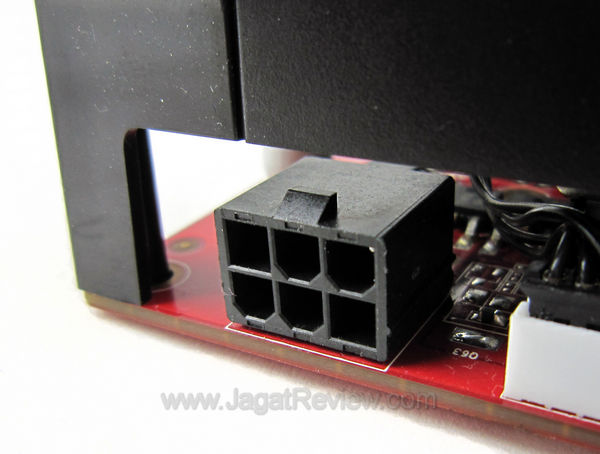
After installing the driver, go to NVIDIA control panel and select the “Maximize 3D Performance” option to enable SLI mode.