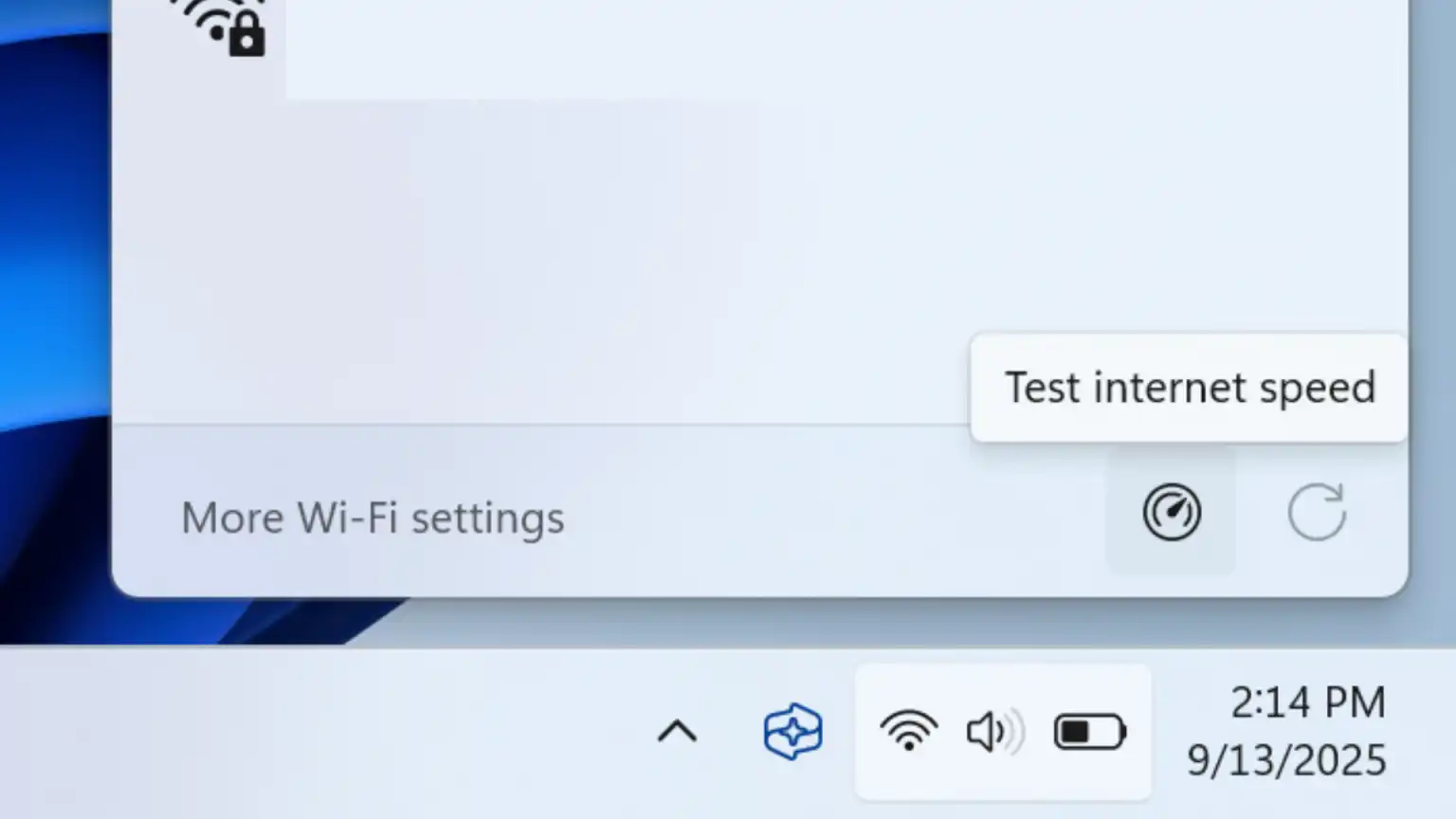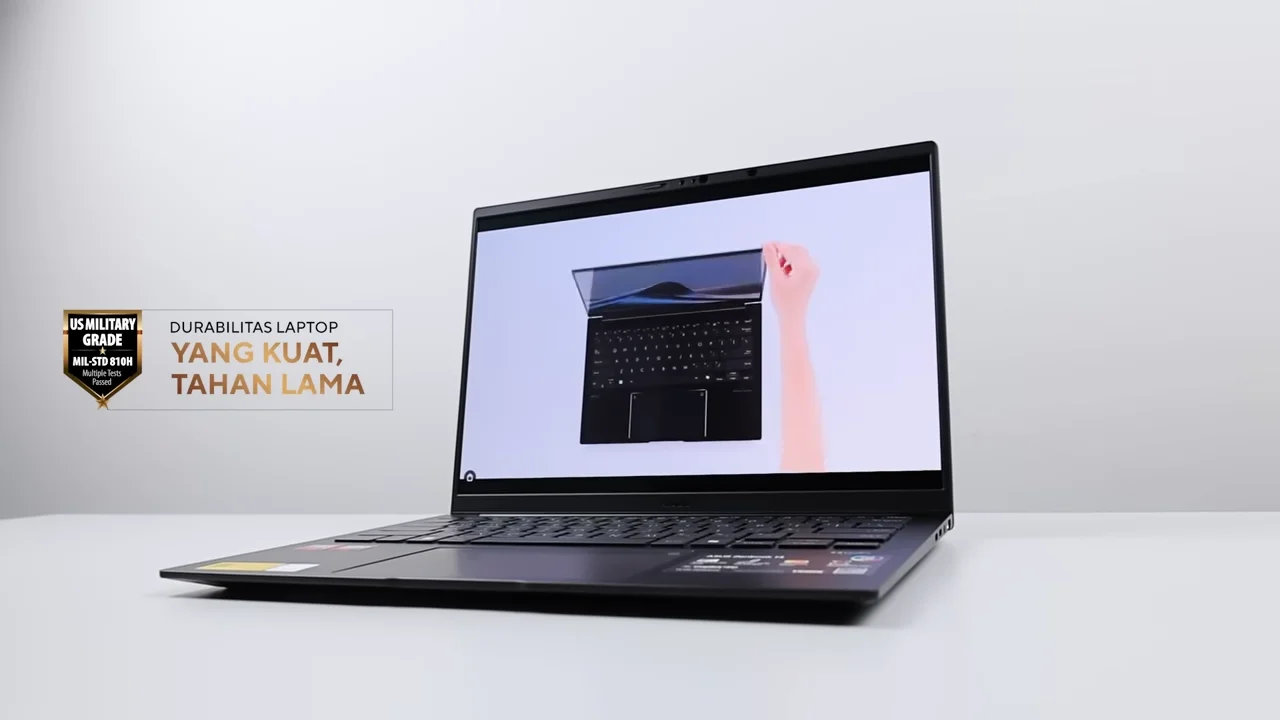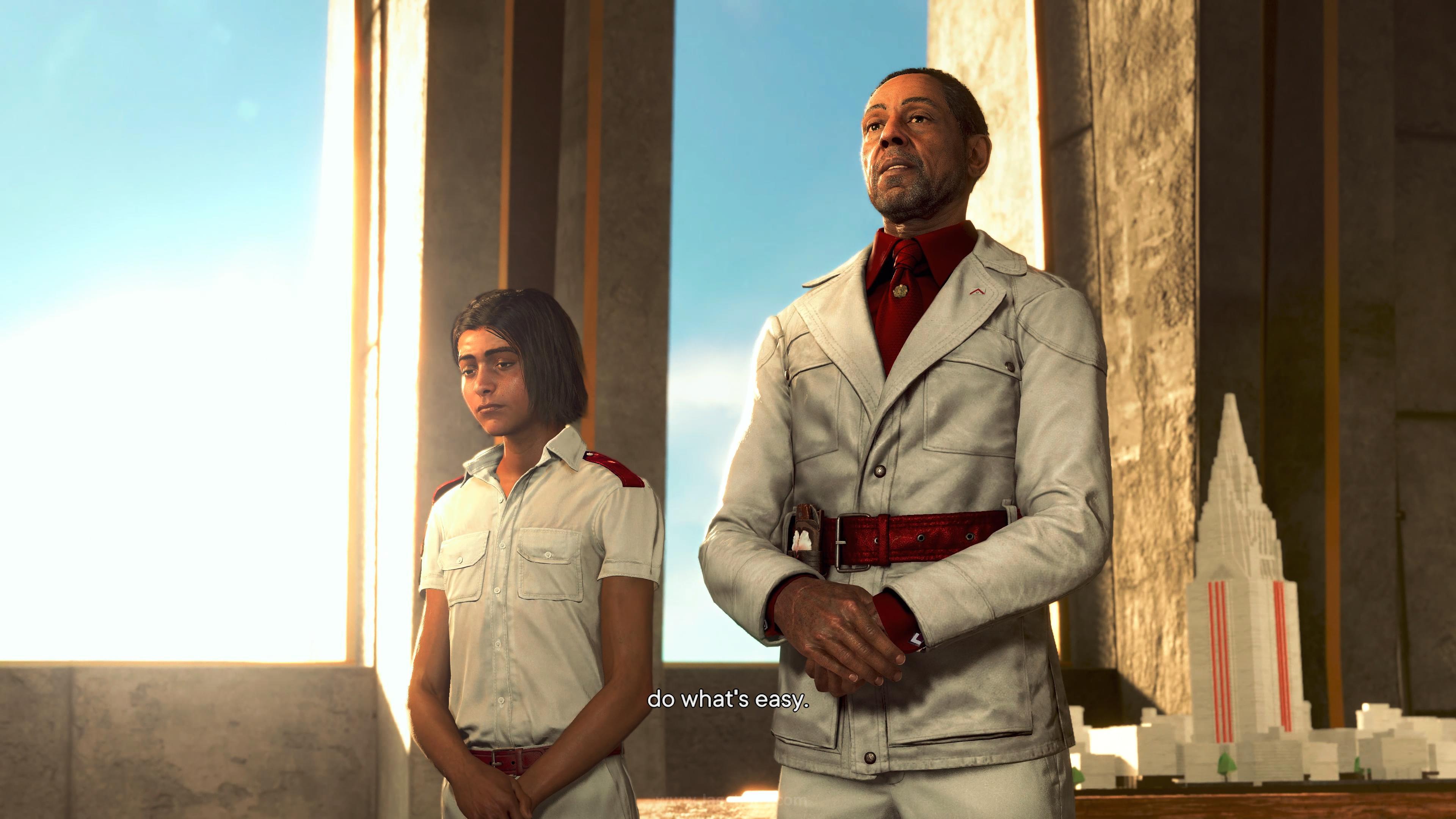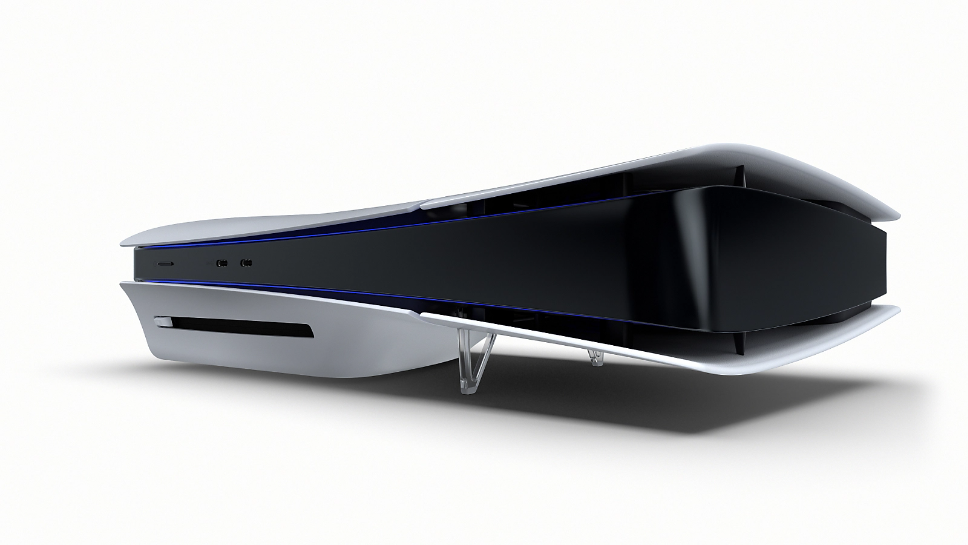Inside The Lion: What We’ll See on Apple’s New OS
Just over one year after Apple released Mac OS X Snow Leopard, it introduced the next version of Mac OS X, called Lion. This time Apple seems to have done away with the numbering format, dropping the 10.7 moniker altogether in favor of its nickname. During the presentation at Back to the Mac, Apple CEO Steve Jobs never once mentioned Mac OS X 10.7 and it’s also gone from Apple’s page for Mac OS X Lion.
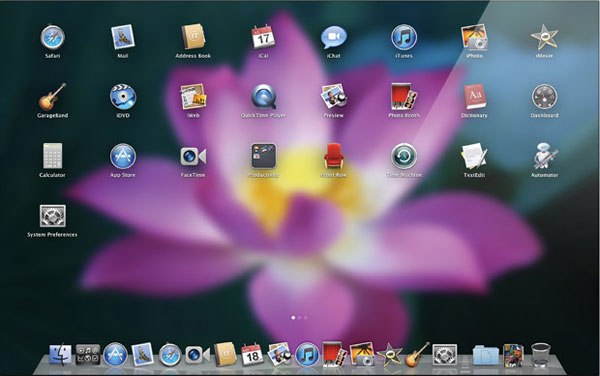
While Snow Leopard was a refinement of Leopard, Apple is heading a different way with Lion. It wasn’t until Jobs talked about Lion that it was apparent that Apple wasn’t simply referring to the event as another Mac event. Back to the Mac was about taking back the innovations and discoveries that Apple learned while working on iOS and iOS devices.
Apple was literally taking things back to the Mac. Among the features being introduced in the next Mac OS X are expanded multitouch gestures, App Store for Mac software, App Home Screens, Full Screen apps, Auto Save, auto resume apps. So clearly it’s all about apps.
Because multi-touch controls will physically strain users when used on a vertical surface, Apple’s implementation will remain on the trackpad but with expanded abilities.
Mac App Store
Mac App Store is something that Apple is excited about, not the least because they will share revenue with app developers exactly the way they do with the iOS App Store, but also because it will make it so much easier for new users to find apps for their Macs.
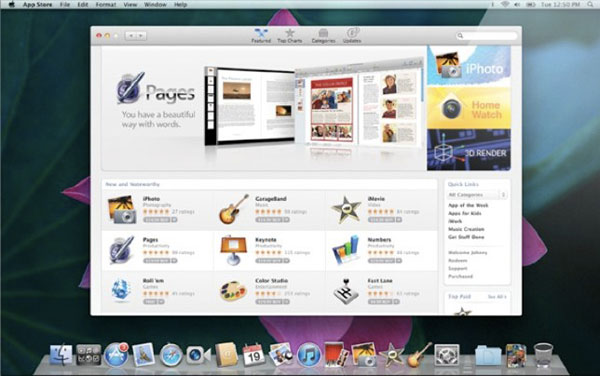
At the moment there are several sites dedicated to providing directories of Mac apps but unless you’ve been informed about them, you’re unlikely to know they exist. There’s also a third party app store called Bodega which comes in the form of an installable application on the Mac but is still relatively obscure.
Searching for apps has always been dependent on the user’s willingness to explore. With the Mac App Store built in to Mac OS X, it will be so much easier for new users to discover apps. It’s obvious that Apple is more than excited about it because instead of waiting until Lion ships, the company is making Mac App Store available in January 2011 for Snow Leopard users.
App developers will face exactly the same restrictions and guidelines as they do with the iOS App Store with a few additional points added. The guideline has already been met with criticisms but Apple says the guidelines are subject to review and changes.
Apple assures everyone that the Mac App Store will not be the only way to distribute Mac apps and that the traditional methods will remain, but developers are already concerned that while it may not be the case for the near future, there’s no guarantee Apple won’t lock down distribution to the App Store further down the road.
Mission Control
Currently there are several ways to organize how you work with Snow Leopard as Apple has been adding several organizational features in Mac OS X since the early days. In Lion, Apple is introducing Mission Control to put all these organizational tools in one location.
In Snow Leopard you have Exposé which can spread all currently open windows so you can see which apps are open and help you get to them quickly.
Taking that concept further, there’s Spaces which lets you create additional work areas up to 16 desktops so you can avid cluttering your desktop by moving some apps to other workspaces as if your’e using more than one screen.
Snow Leopard also has Dashboard which is a layer on top of your desktop that can house applets or small apps. This layer can be summoned or dismissed quickly and is designed to be a quick reference layer.
In Lion, Apple introduces full screen apps. While it may sound like running an app to fill the entire screen, Apple actually took the concept from the iPad and lets the Mac be the app. The entire screen will be taken up by the app’s content and it will be just like working on an iPad. It will discard the traditional window controls and lets you see just the elements of the app.
With Mission Control, Apple puts Exposé, Spaces, Dashboard, and full screen apps into a centralized base of operation where everything will be accessible from one place.
LaunchPad
As if someone at Apple has a keen interest in space programs, Apple also added a new feature called LaunchPad. LaunchPad is what Home screen is on the iOS and it even has multiple pages to accommodate all the apps and folders to organize them. You’ll see all your apps on LaunchPad and open them with just one click. Using the multi-touch trackpad, you’ll be able to swipe from one LaunchPad screen to the next.
LaunchPad can also be seen as an extension of the current Dock. Some users may have outgrown the Dock and would like to have it expanded. Some have added a folder or a stack in the Dock which acts as a direct shortcut to the Applications folder. Even then when there are dozens and dozens of apps, the stack becomes overwhelming, not to mention the folder arrangement within the Applications folder.
Apple aims to simplify that using the LaunchPad.
All in all, Lion looks to be the first step in unifying the iOS and Mac OS X experiences. Whether that is a good thing or otherwise still remains to be seen. Steve Jobs mentioned that Apple plans to unveil more features of Lion in the months preceding the launch which is scheduled to be some time in the middle of next year.