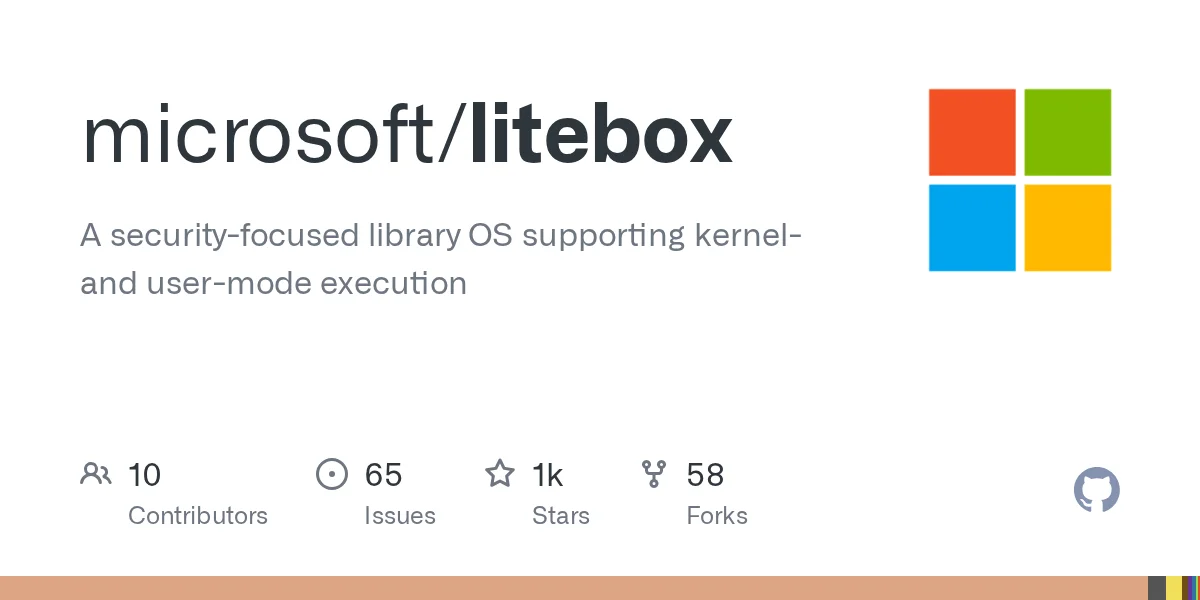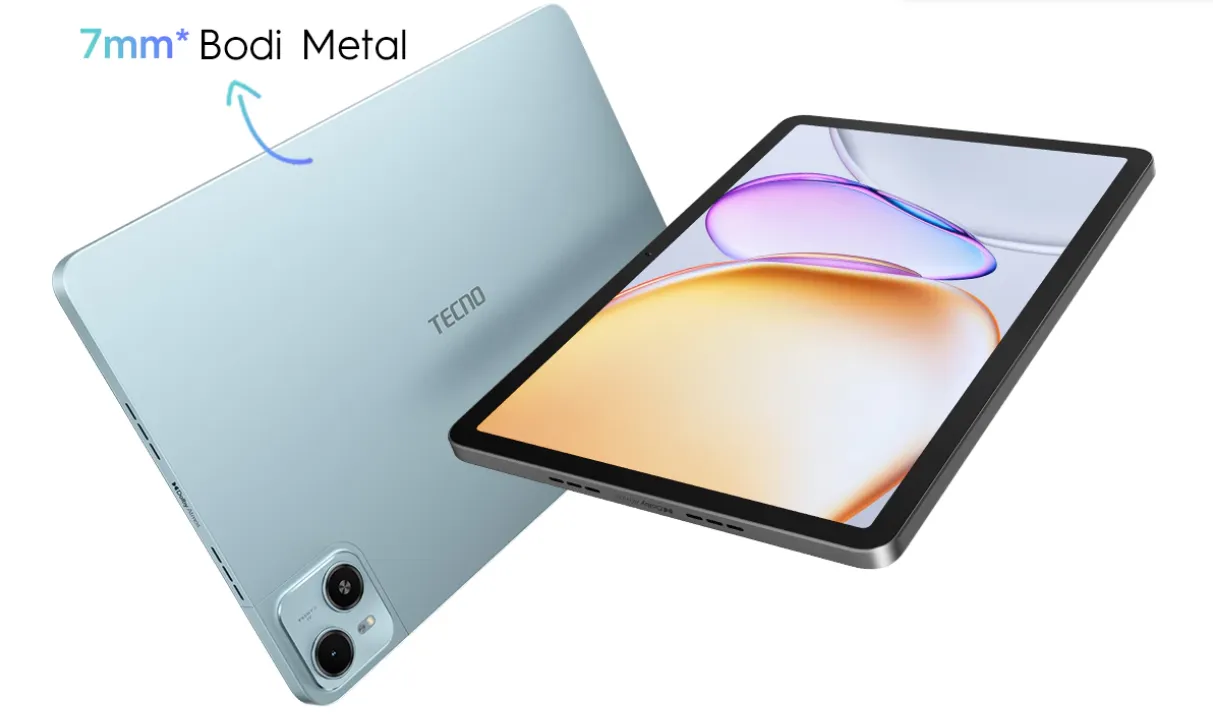MSI FX400: Excellent Value in One Great Package
The FX400 offers a relatively complete array of I/O connectors. On both the right and left sides of this notebook, you can find various ports including eSATA, USB 2.0, HDMI, and some others. It’s still missing something though: we couldn’t find an express card slot. Too bad, since that expansion slot can be used to add some extra features to the notebook easily and conveniently.


FX400’s touchpad is unusually textured with numerous small dots, which give it both a unique look and feel. These dots reduce surface contact with your fingers, and as such, they allow for more fluid movement across the touchpad. If you want to disable the touchpad to avoid accidental cursor movement when using additional input peripheral, simply press the small button located on the upper right corner of it.
Lined up on the upper part of the keyboard are some shortcut buttons that can be used to enable or disable various functions, such as the Wi-fi or Bluetooth connectivity, power management, mute audio, and some others.