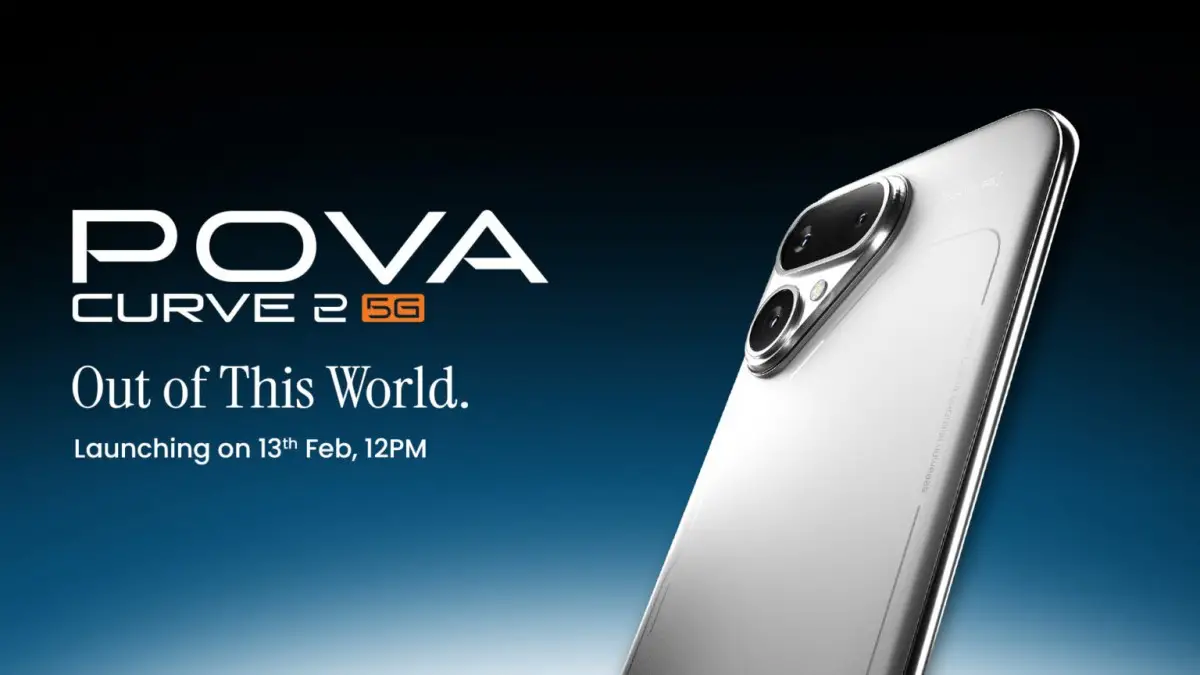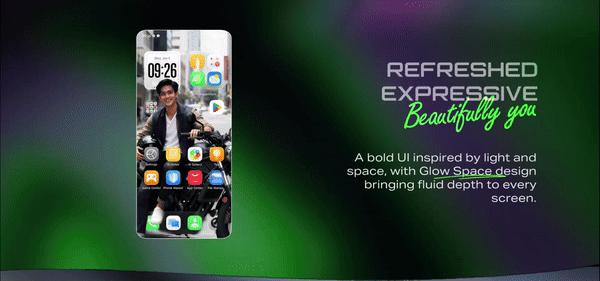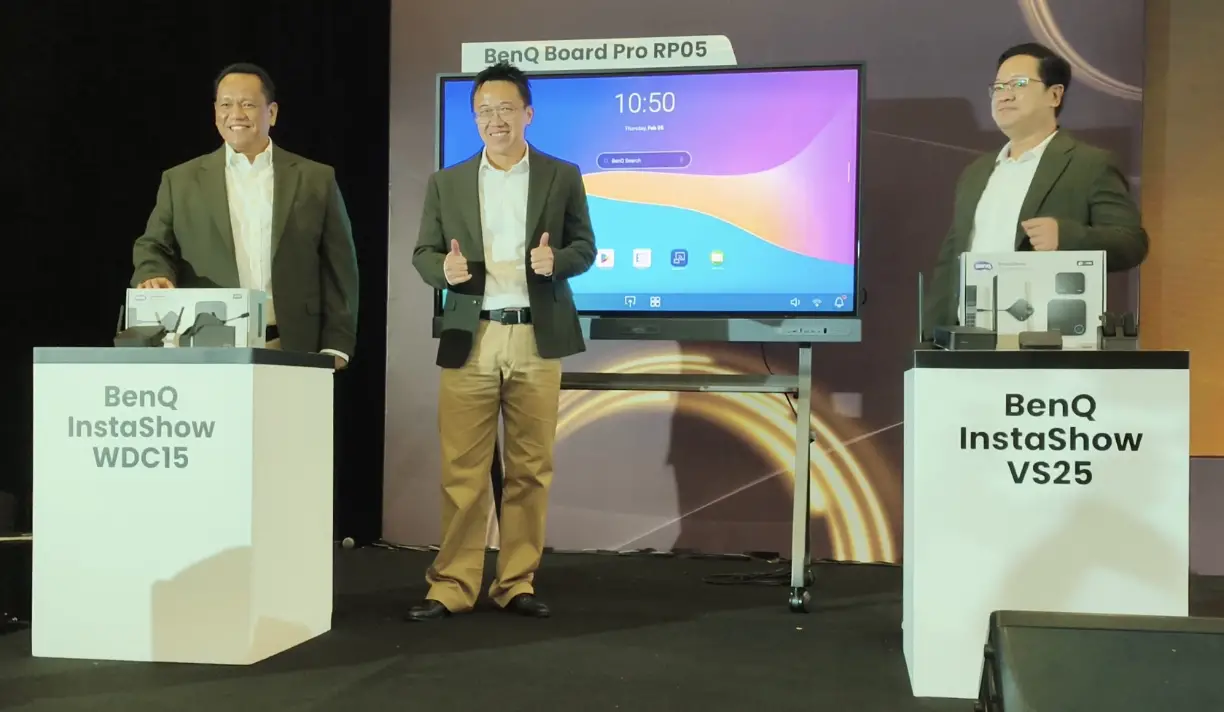Review AMD Radeon HD 6950 – The Feature-rich, High-end Performer
Exclusive New Features on the HD 6900 Series
AMD implements some new features on the Radeon HD 6900 series. These are some of the most notable ones:
Enhanced Quality Anti Aliasing
After introducing the brand new Morphological Anti-aliasing method on the Radeon HD 6800 series, AMD brings yet another anti-aliasing method to compliment the Radeon HD 6900 series: Enhanced Quality Anti-Aliasing (EQAA). This method is a further development of the Multi-sample Anti-aliasing (MSAA).
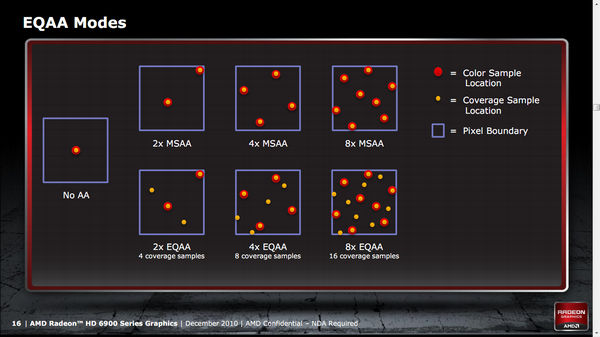
The picture above describes the difference between EQAA and MSAA methods.
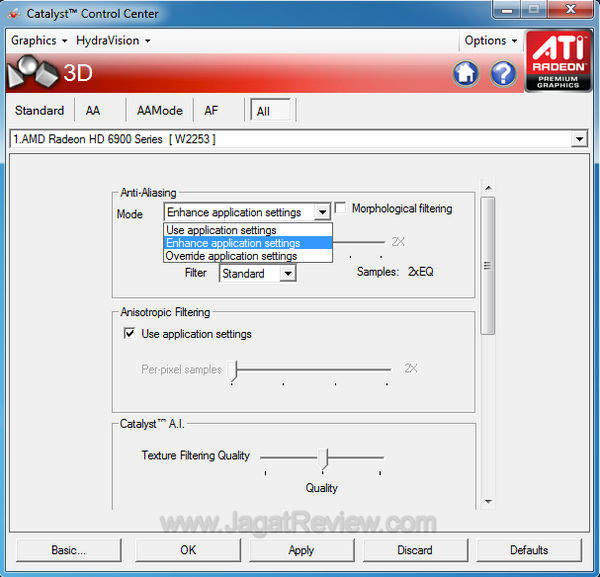
You can enable EQAA in the Catalyst Control Center menu.
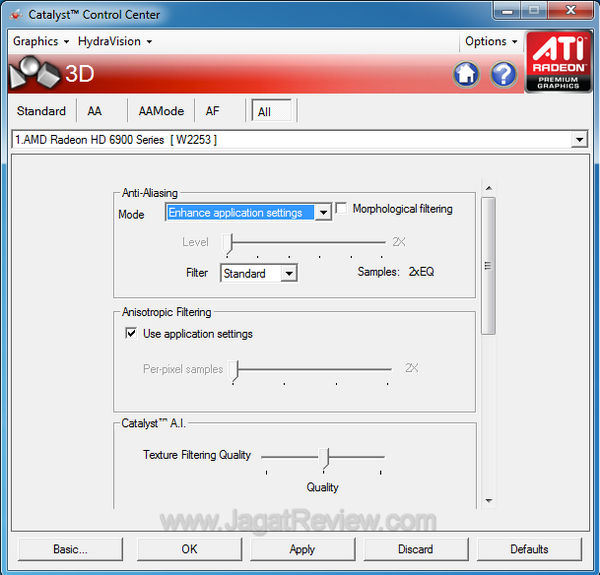
The EQAA setting sliders can only be adjusted under “Override Application Setting” mode. Under “Enhance Application Setting”, the sliders are grayed out.
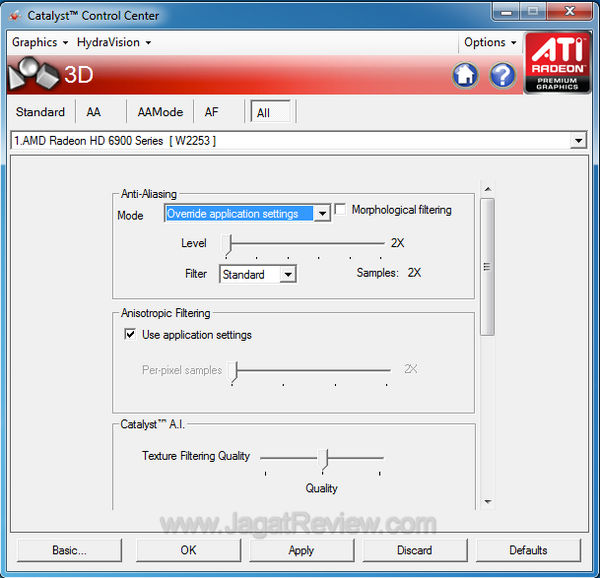
AMD PowerTune Technology
AMD PowerTune Technology lets user determine the graphics card’s maximum allowed TDP (Thermal Design Power). You can access this feature in the Overdrive menu in Catalyst Control Center. The TDP can be adjusted to up to 20% above or 20% below standard specification.
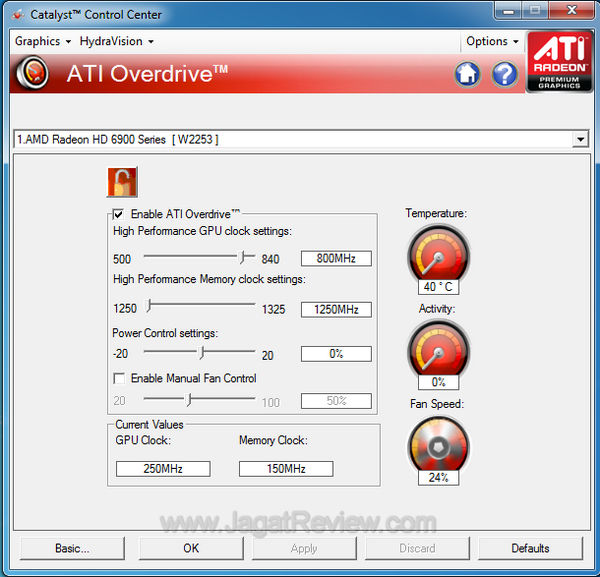
| AMD Radeon HD 6970 | AMD Radeon HD 6950 | |
| PowerTune Maximum Limit | 250 W | 200 W |
| Typical Gaming Power | 190 W | 140 W |
| Typical Idle Power | 20 W | 20 W |
Perhaps you are wondering about the practical use of this technology? Simply put, the AMD Power Tune Technology allows users to adjust the graphics card’s power consumption. In some cases, increasing the amount could result in improved performance. To prove this, we ran the Perlin Noise test in 3D Mark Vantage.
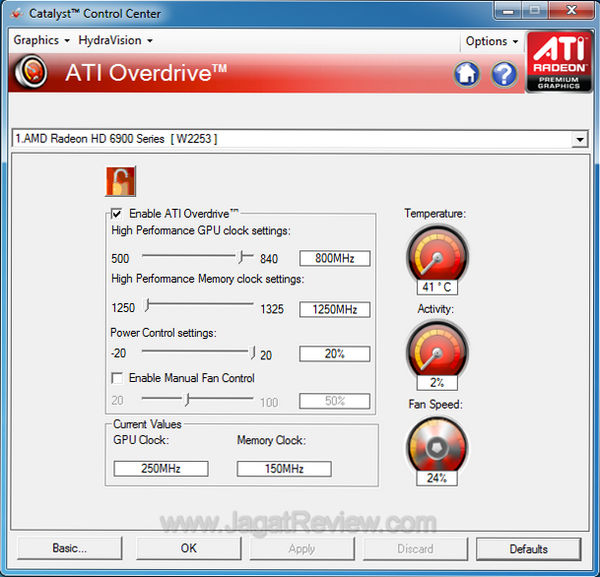
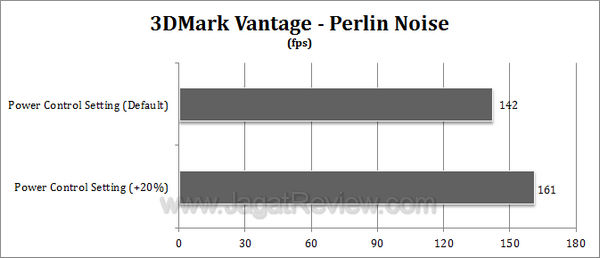
By increasing the TDP value in “Power Control Setting” to 20% above default, the frame rate was increased from 142 to 161 FPS.
Conversely, decreasing the TDP setting would lower the graphics card’s power consumption while also affecting the overall performance, albeit not in every case.
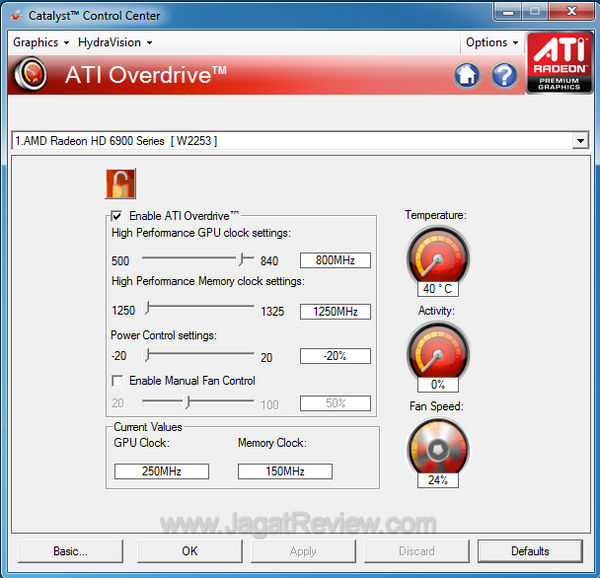
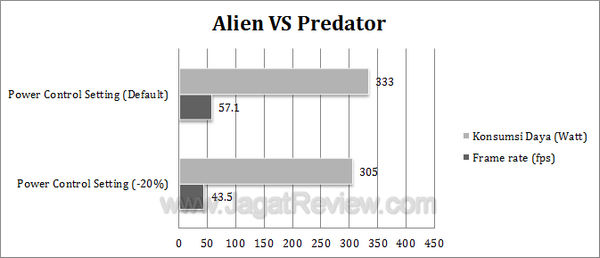
Take a look at the result graph obtained from Alien Versus Predator above. By lowering the TDP by 20%, we managed to reduce our system’s overall power consumption. Although it has an obvious, negative impact on the frame rate, the game remained playable at 40 FPS. If your game runs at, say, 100 FPS, you should be able to safely lower HD 6950’s TDP via the “Power Control Setting” without sacrificing the playability of the game itself.
Dual BIOS
By default, the AMD Radeon HD 6900 series comes equipped with two BIOSes. You don’t get to see this kind of feature on a reference card since it’s normally reserved for pricier, non-reference cards targeted at overclockers such as the MSI N480GTX Lightning.

You can select which bios to use by flipping a switch located right next to the Crossfire connector. “1” means the card uses the unprotected BIOS, which can be updated or manipulated by the user. Option “2” activates the protected BIOS, one that cannot be modified or updated by the user. This “second” BIOS should come in handy in case the unprotected BIOS gets damaged.
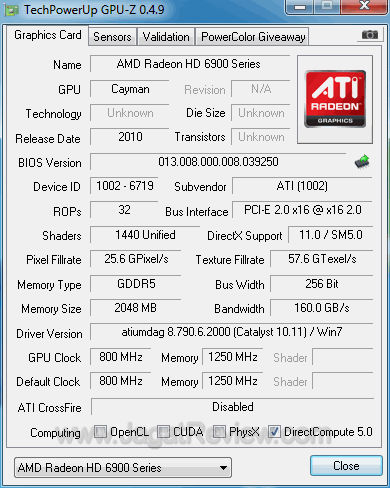
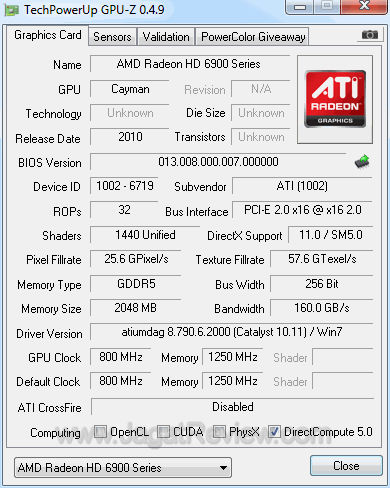
You can tell which BIOS is currently active using GPU-Z as shown by the above screenshots.