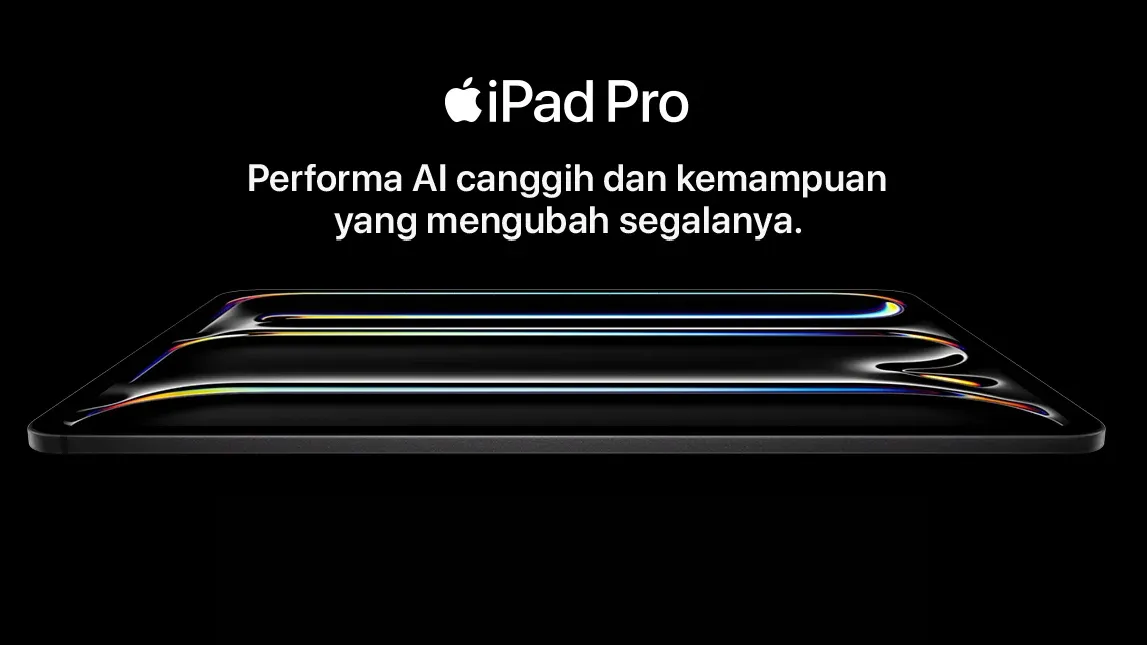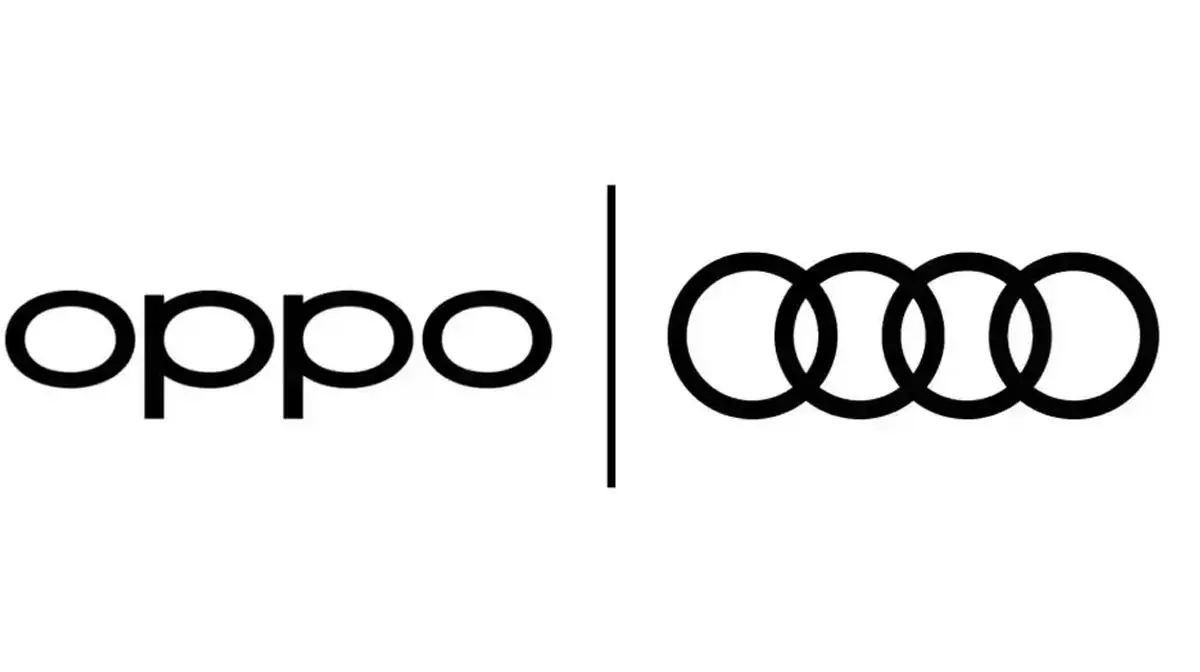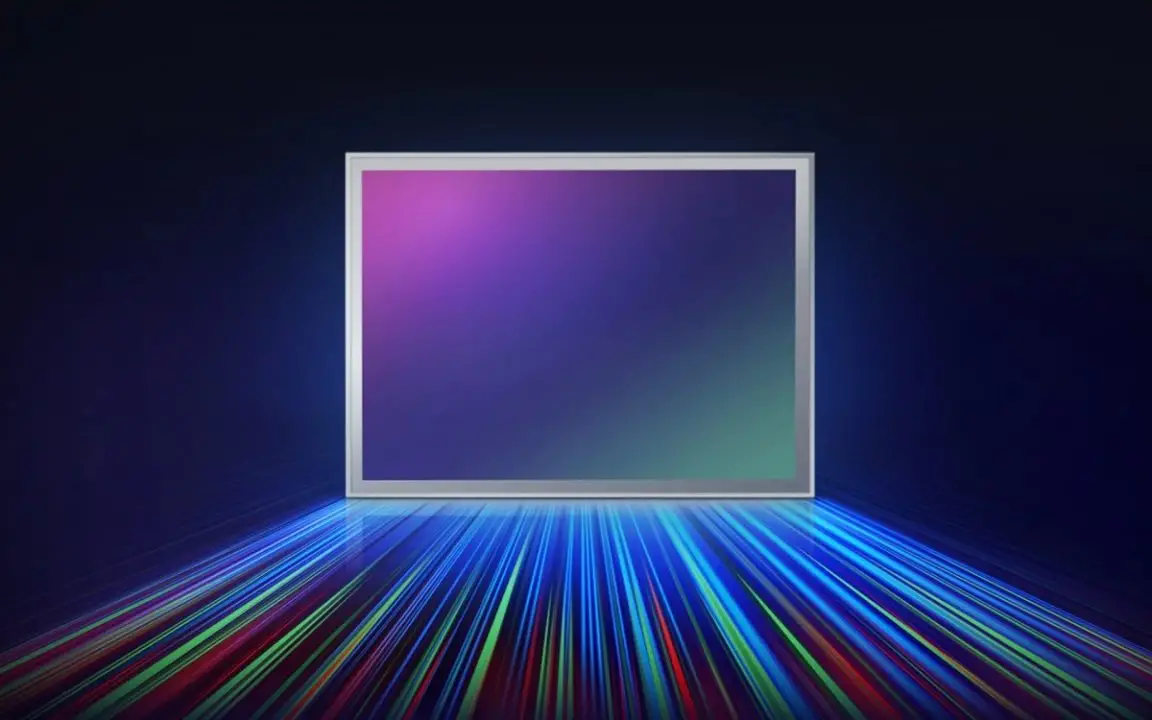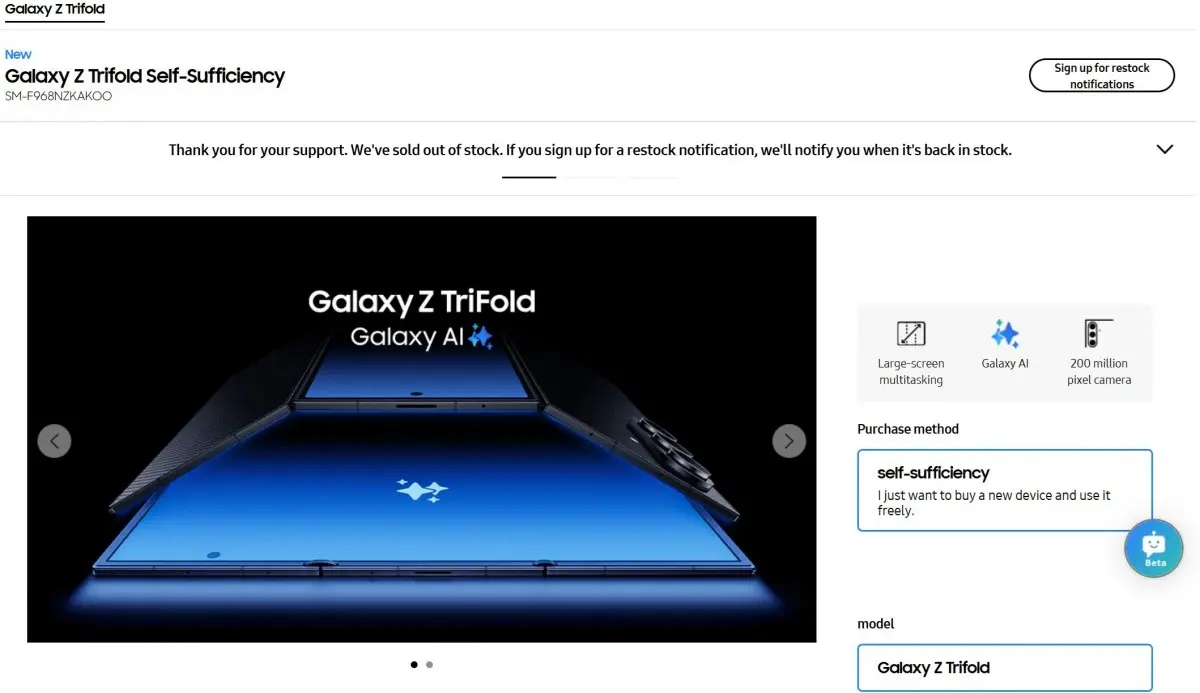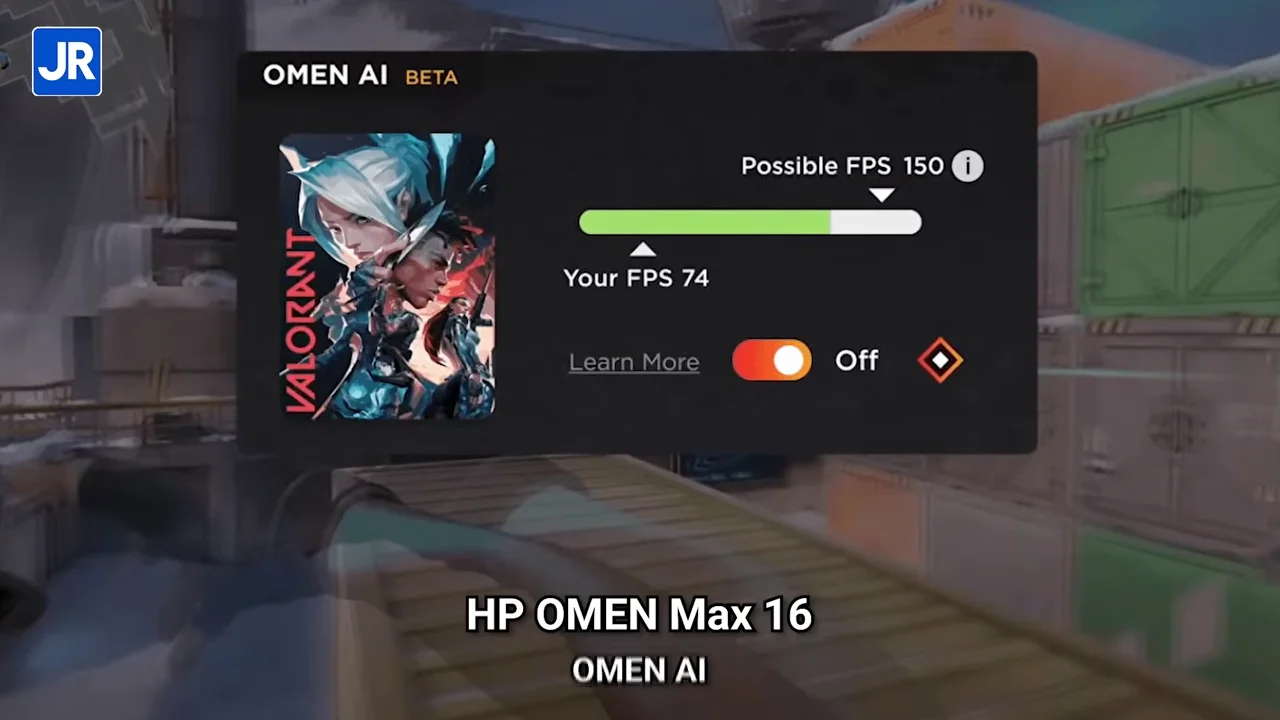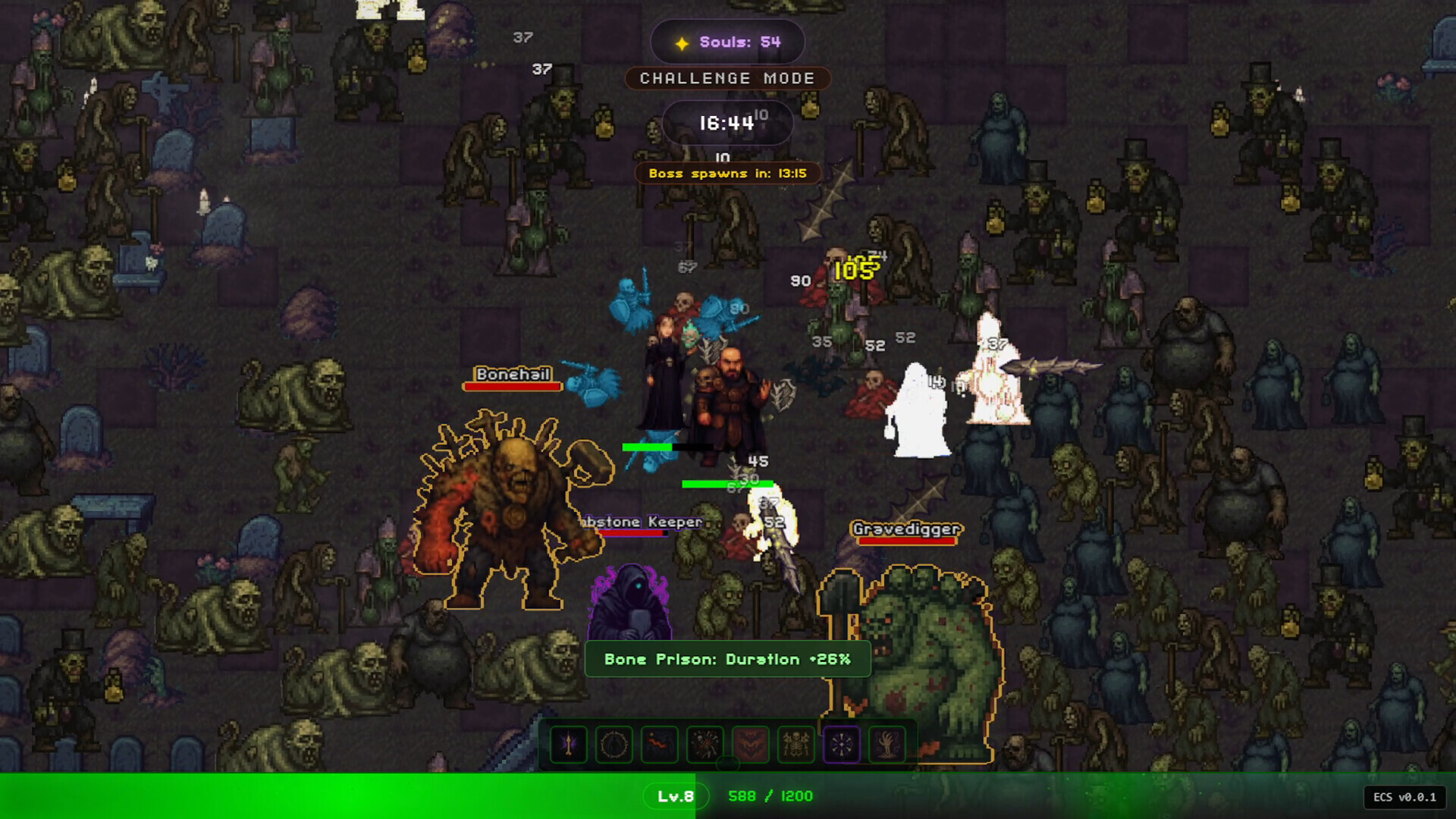Axioo Neon HNM: Powerful yet Friendly on the Wallet
Features and Connectivity





Neon HNM’s I/O ports are located on the right and left side of the notebook. The eSATA connector can double as an additional USB 2.0 port when needed. We noticed that the rubber cover on the card reader slot is a bit hard to open up. Other than that, the connectors are easy to access.
Neon HNM’s chiclet-style keyboard is relatively comfortable to use, but we don’t like the piano finish that covers the gap between the buttons because it easily gets smudged by our fingerprints when we were typing on the keyboard. You’ll need some extra efforts to keep this part clean and shining.
In the middle of the hard rest section, you will find Neon HNM’s hexagonal touchpad. It supports multi-touch gesture and is both comfortable and responsive during use. The power button, as well as several shortcut keys, can be found on the upper part of the keyboard.