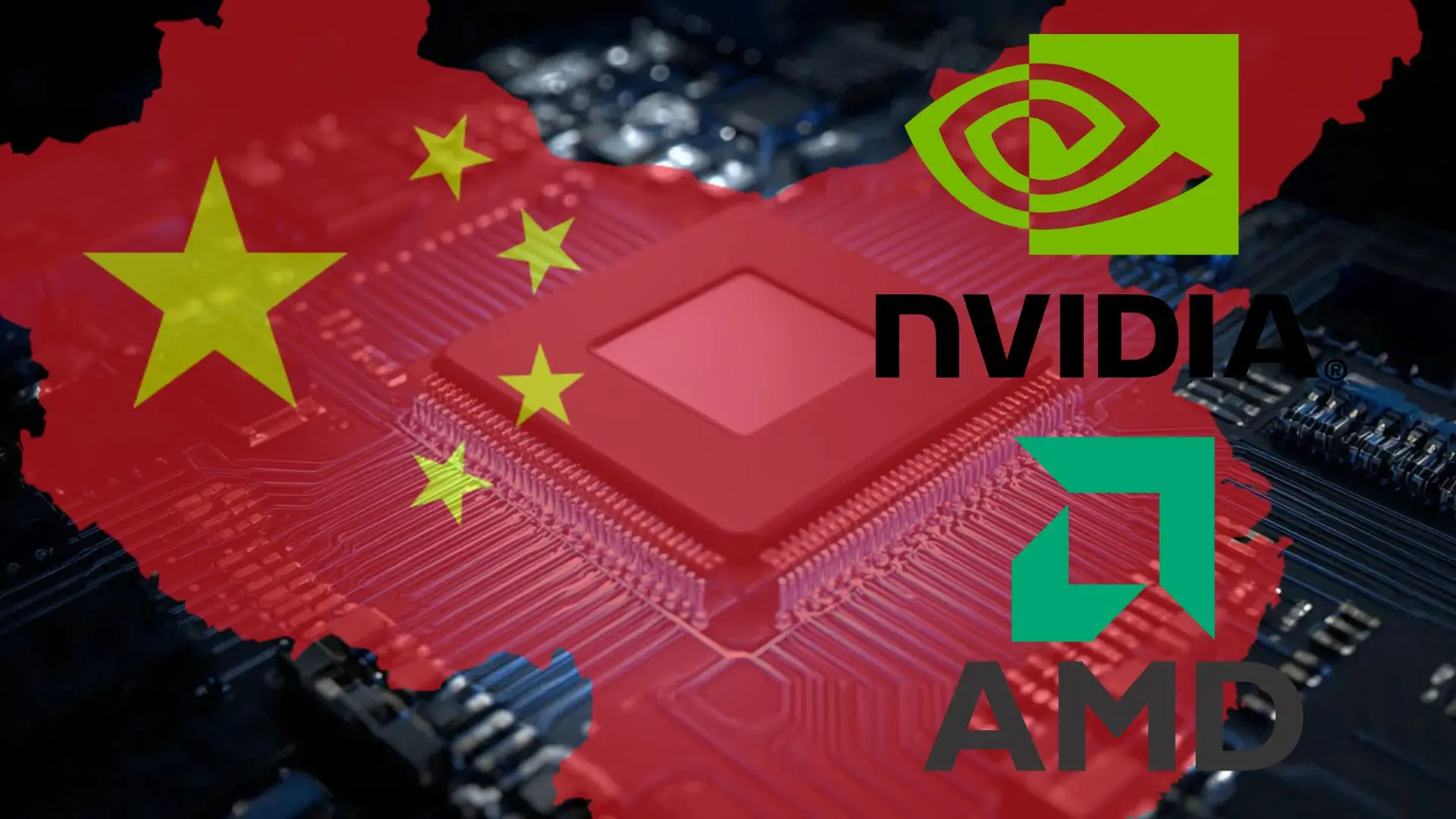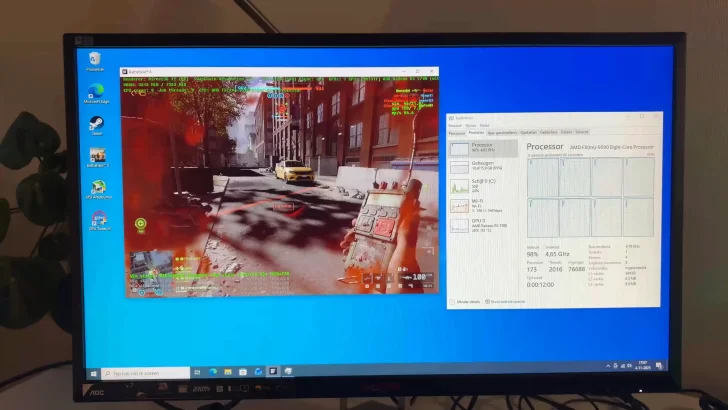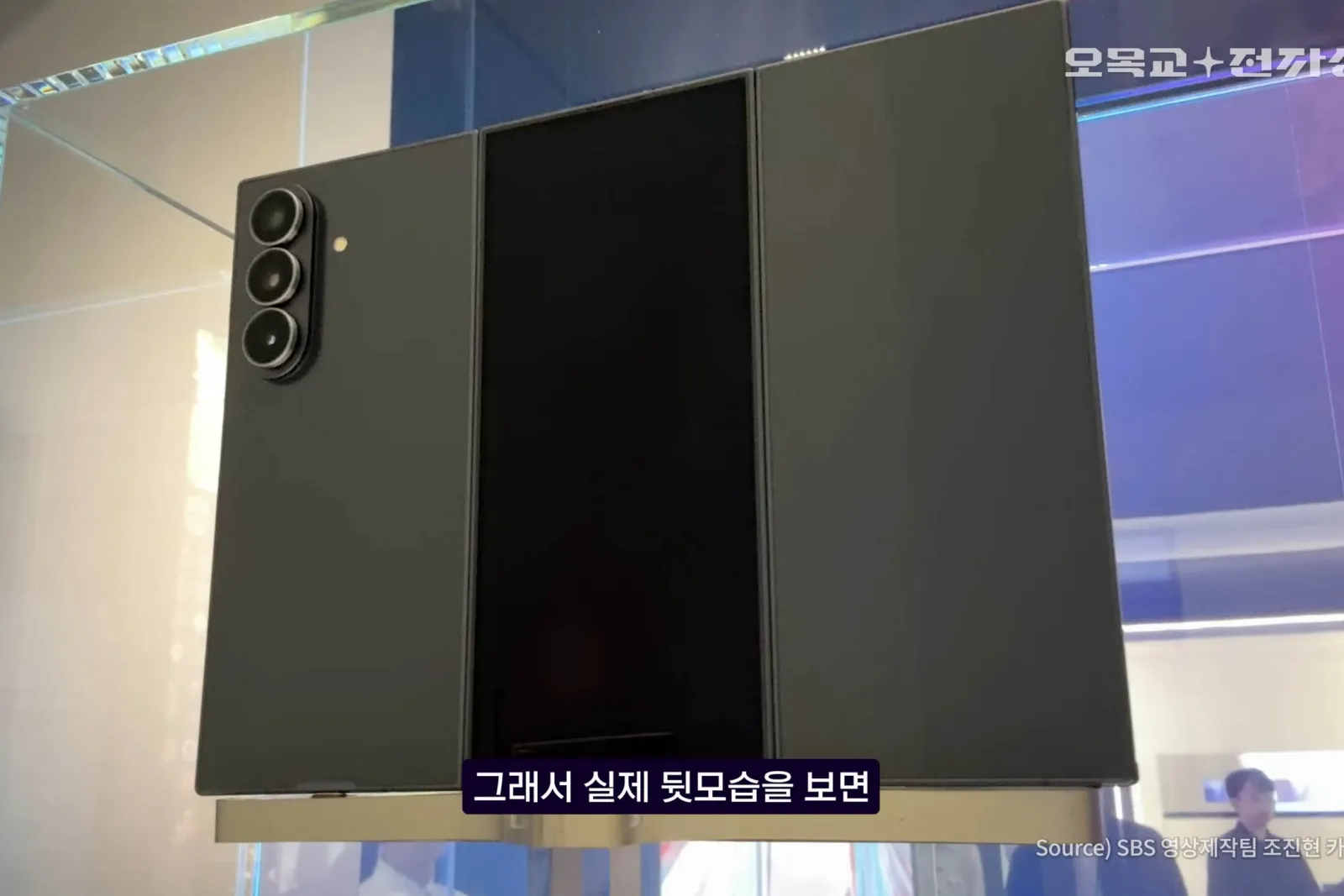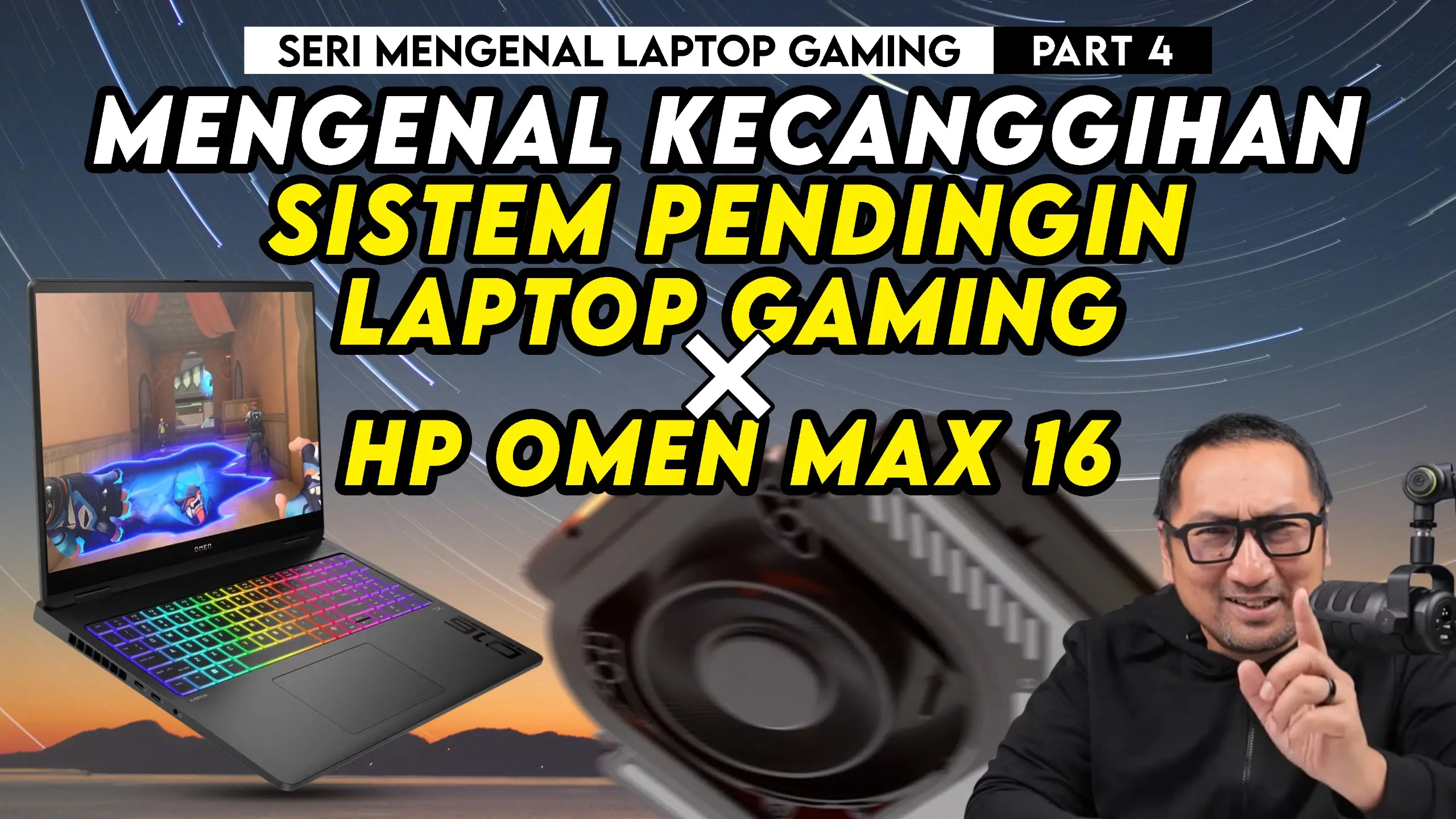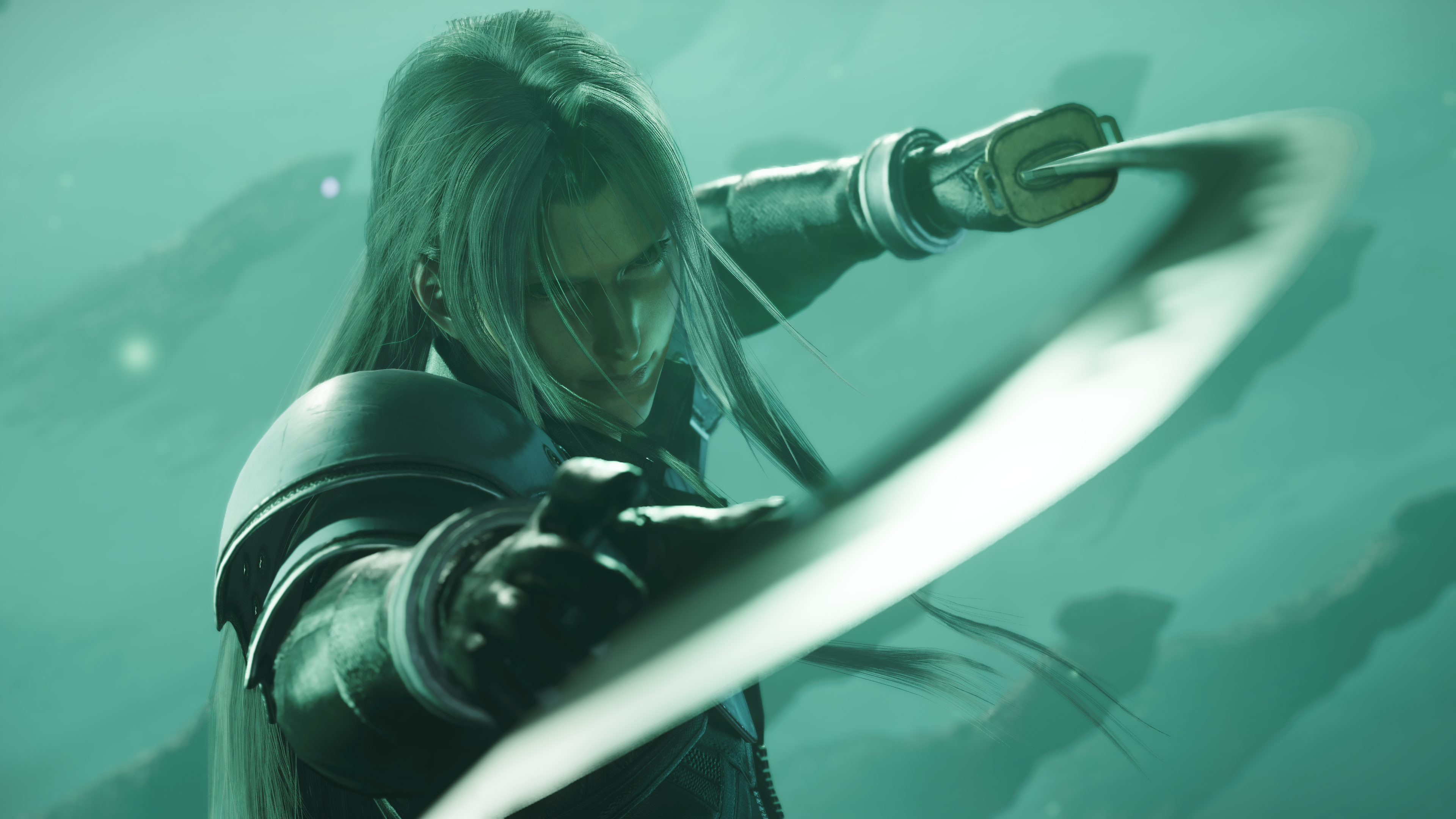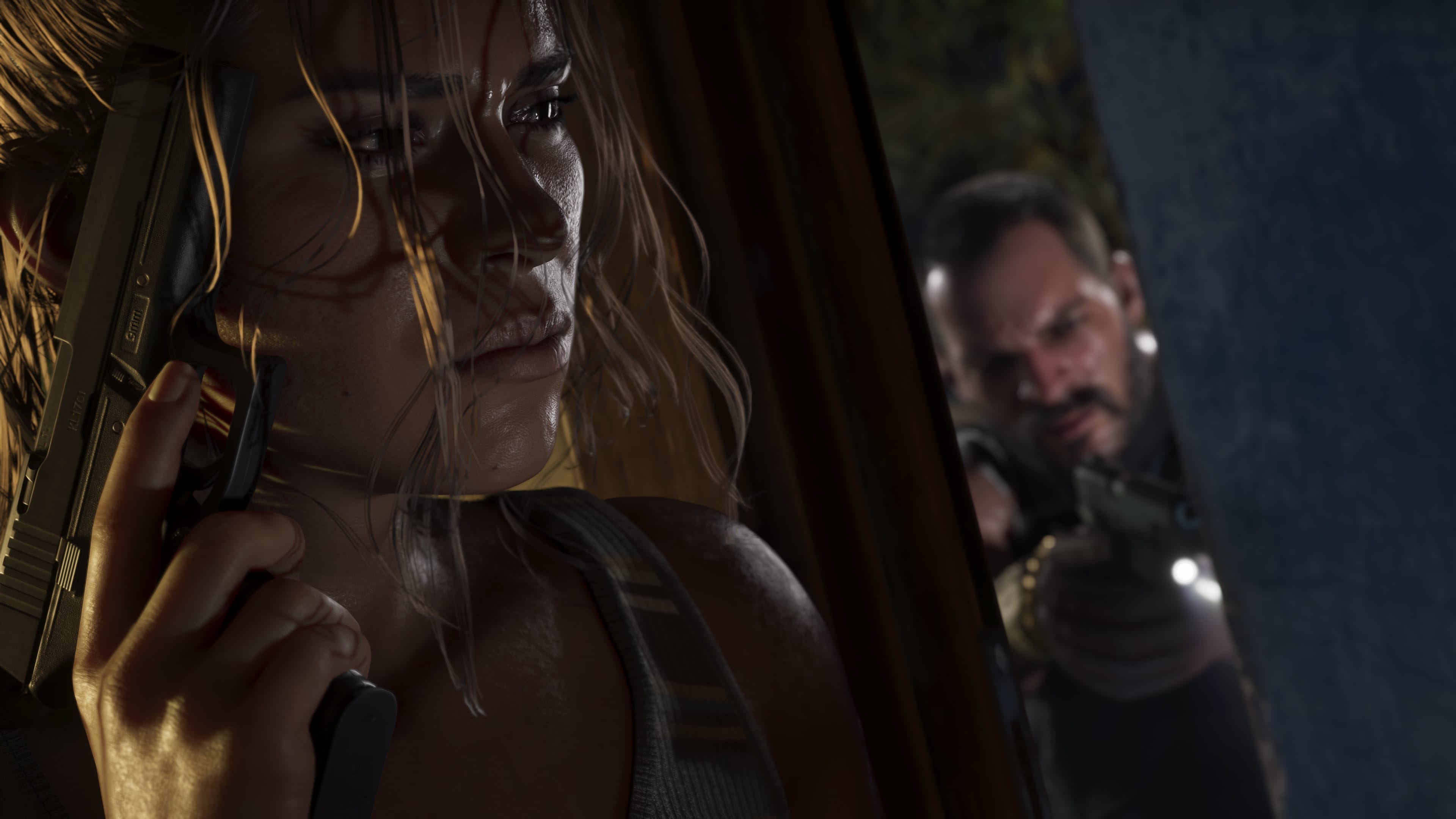Notebook Review Asus N43SL: Jay Chou Special Edition
Completeness

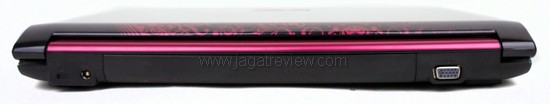



Port connectivity Asus N43SL notebook feels quite complete in the presence of USB3.0 port located on the right front. Unfortunately, Asus does not include USB combo N43SL with eSATA. However, the eSATA now hard to get, then we can understand if the port is not available. At the top right, you can find WiFi switching for powering the device manually. The practice is also easy to do upgrades because Asus N43SL cover comes with several modules that you can open easily if you want to upgrade SODIMM memory or hard disk.

For the keyboard, Asus N43SL use design with large keys. Keys are actually quite comfortable to use, but we often make mistakes because the keys are too close to each other. It’s little difficult to feel the keys to one another, but this will disappear once you get used to using it for a while. Keys on the Asus N43SL feel a little loud when we used to typing. The room is quite spacious touchpad is given so that your fingers will move freely when doing multi-touch movement. Click the left and right quite soft but a little noise when we use it.
The speakers are installed in this notebook is the result of production of Bang & Olufsen, which is quite well-known speaker manufacturer. The speakers are placed at the top of the keyboard. When we tried these speakers to watch and play games, we feel the performance is good. However, we did not feel the bass boom. This may be because the Bang & Olufsen does not include bass speakers in this notebook.