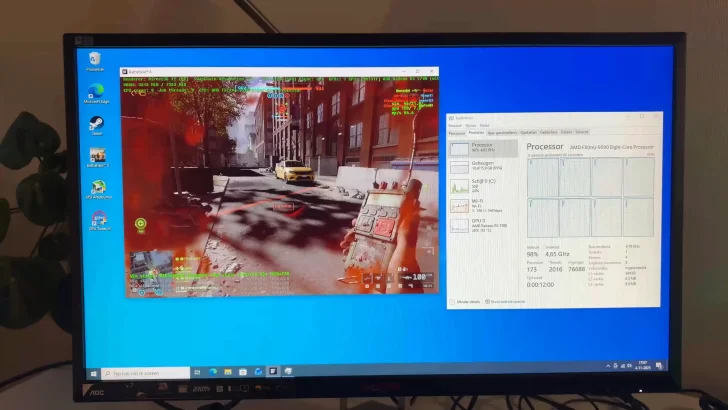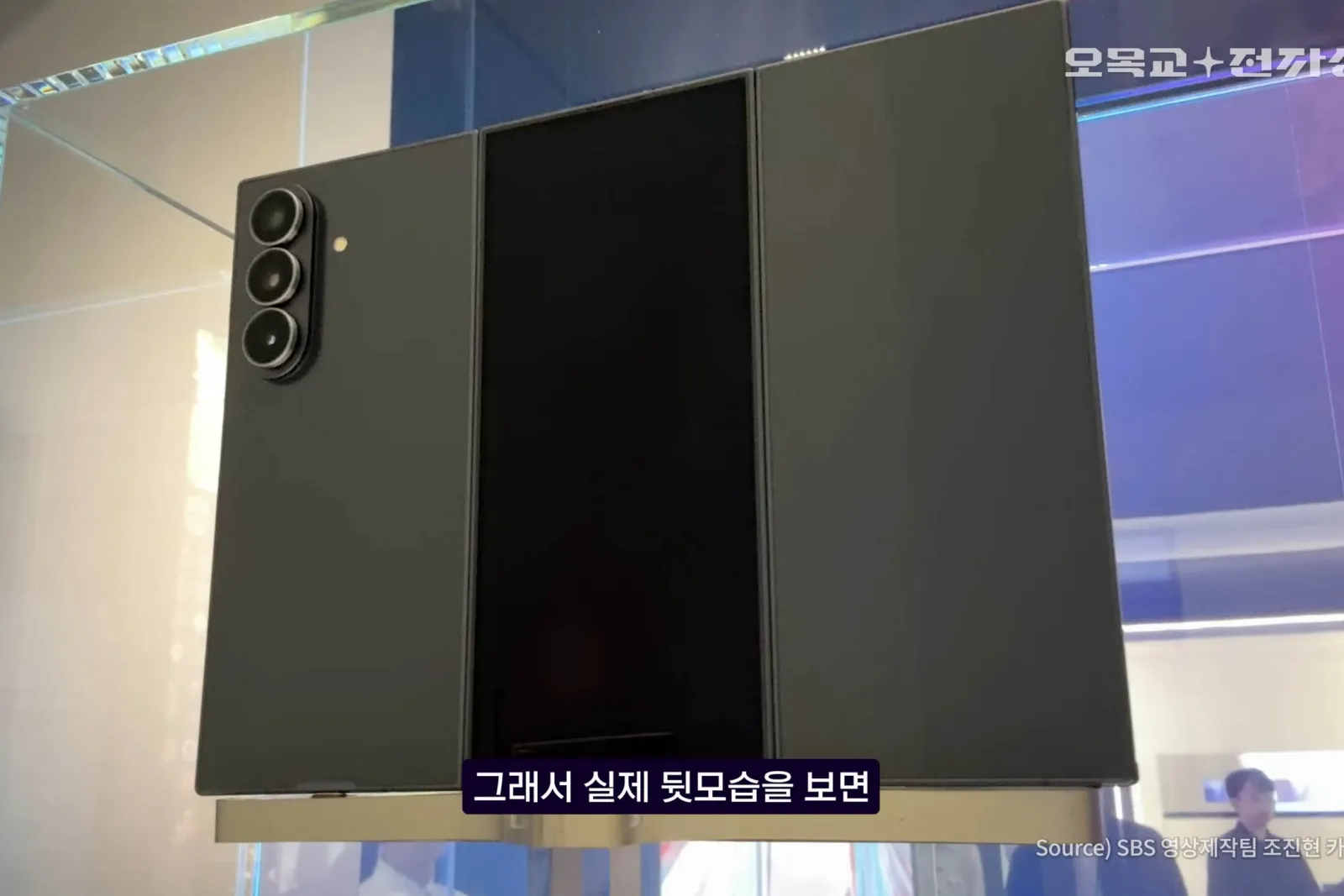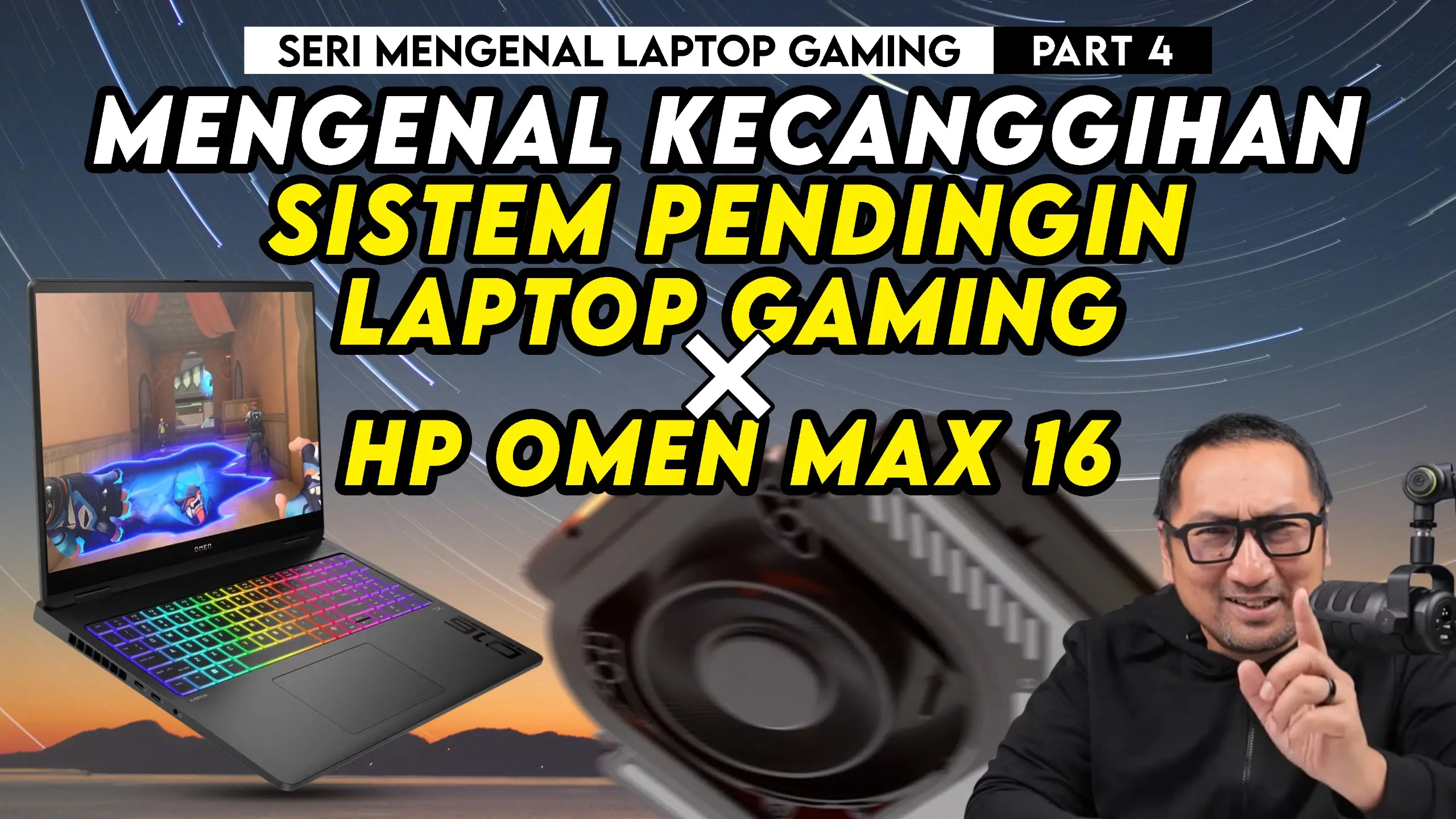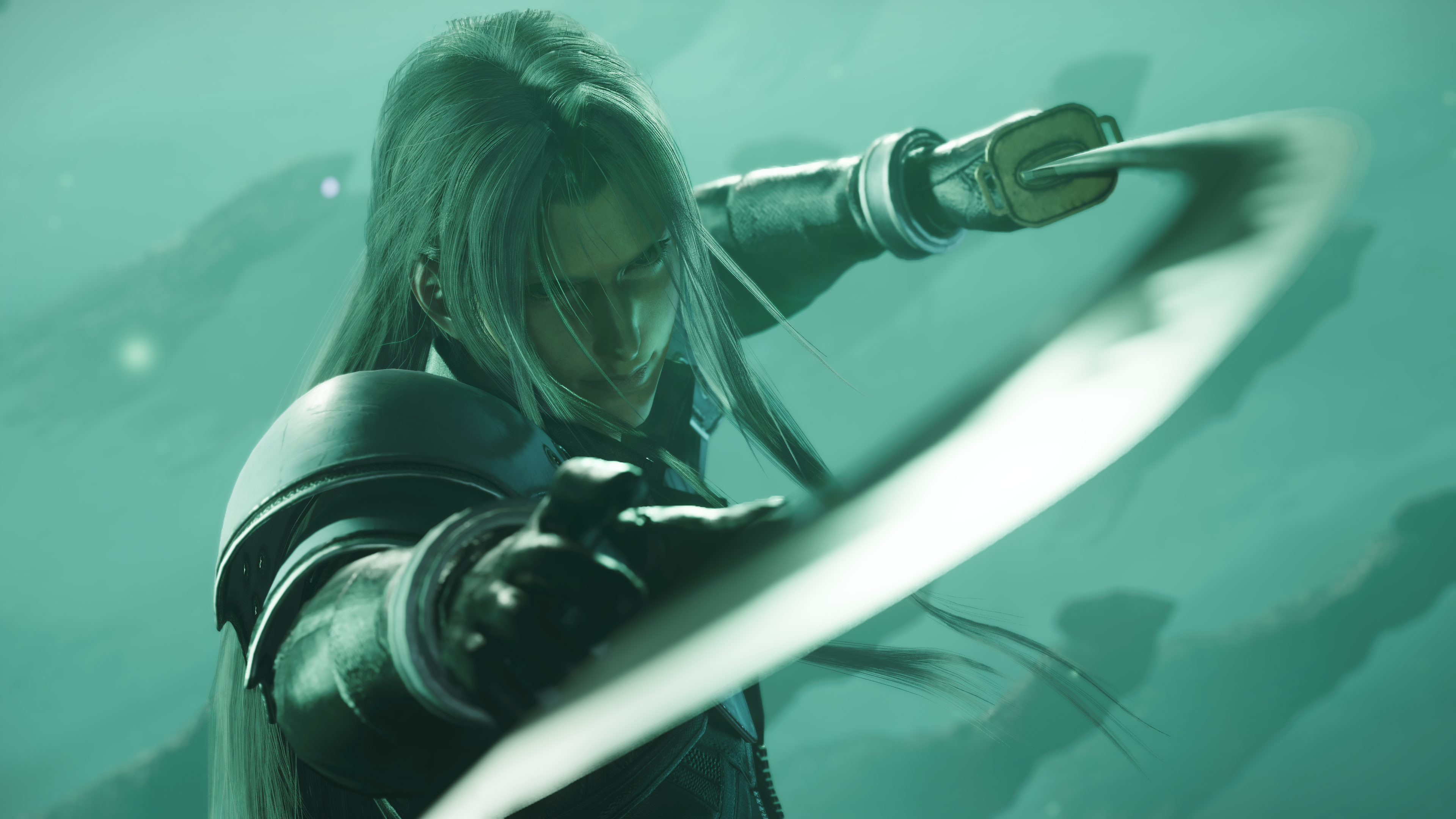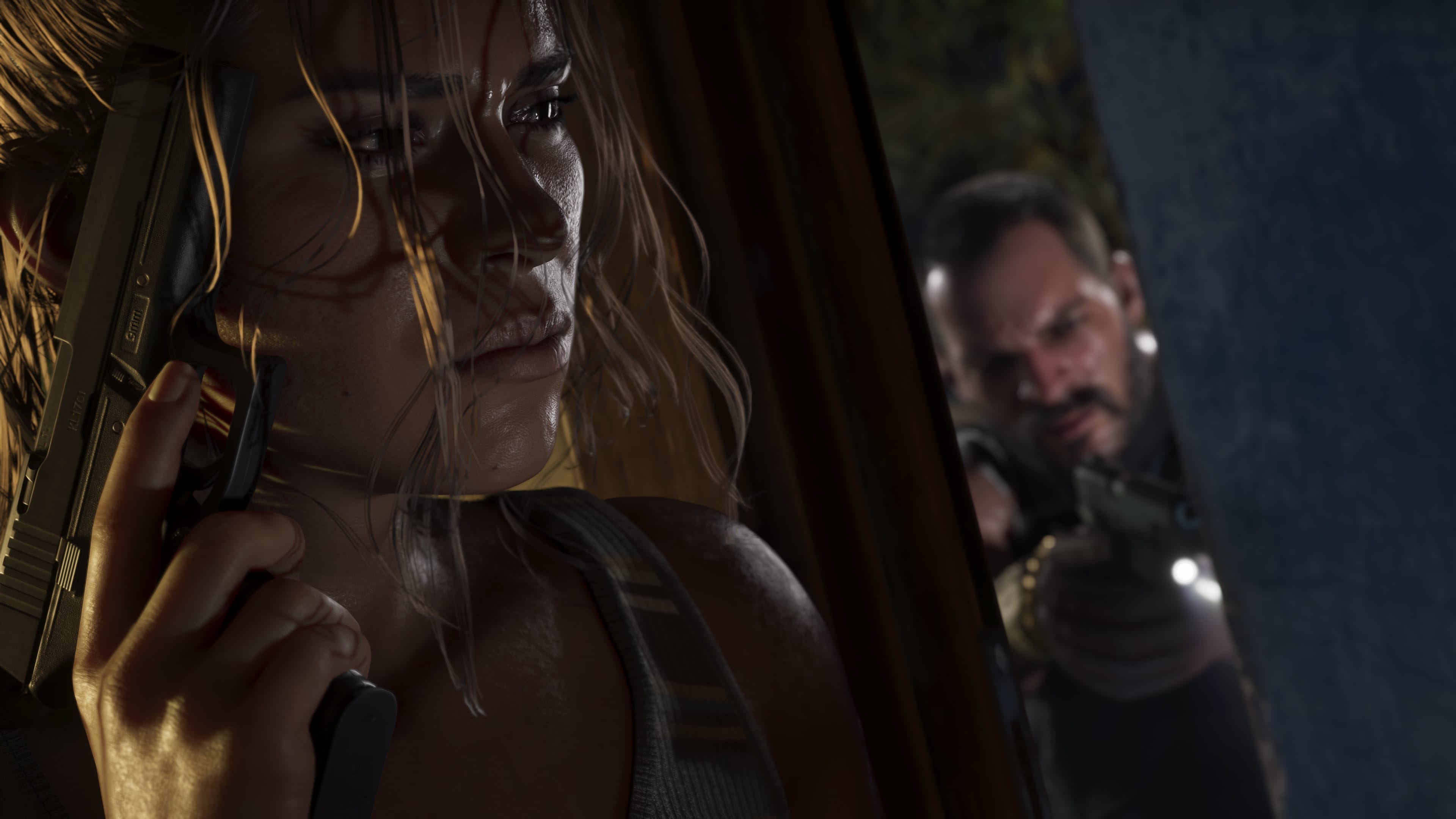Hands-On Review: Huawei E5830s – Simple Mobile Router with Extra Capabilities
Besides these three submenus, Dial-up, WLAN, and DHCP, there are still two other submenus, each containing some additional settings options for E5830s, namely Security and System.
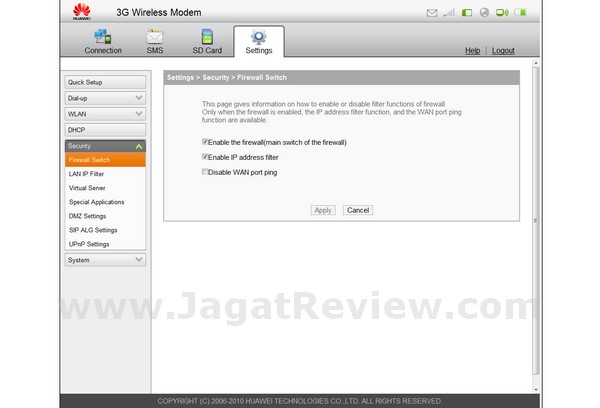
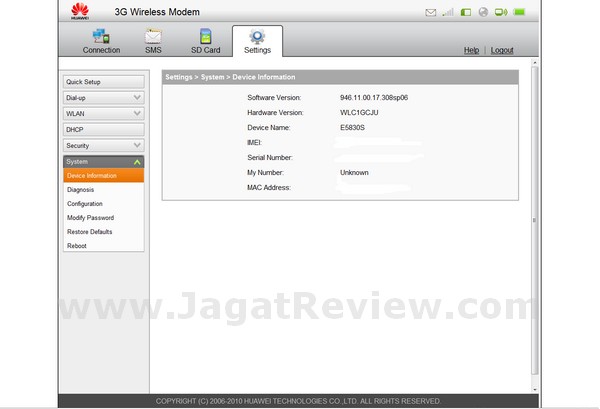
All the configurations that we have set as well as various connection information for E583os can seen through the menu “Connection”. Shortcut to instantly switch to the options settings, Dial-up and wireless networks like those discussed above is also available on this menu. This menu can be regarded as simple control center for E583os.
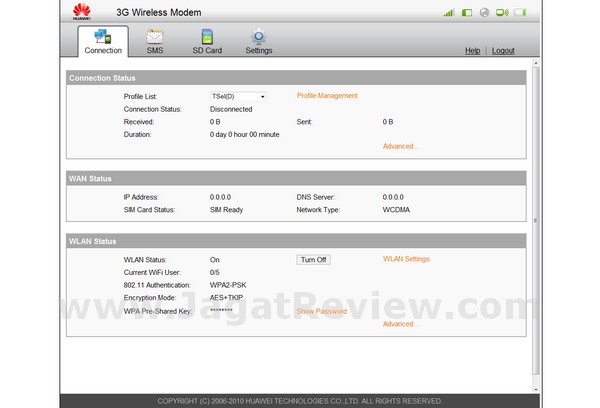
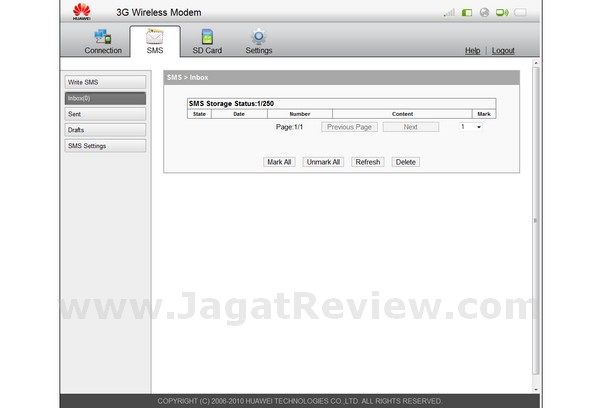
The last menu in E5830s management tools is the “SD Card”. This menu contains various options for the use of microSD that can be added to the slot on the left side of the device.

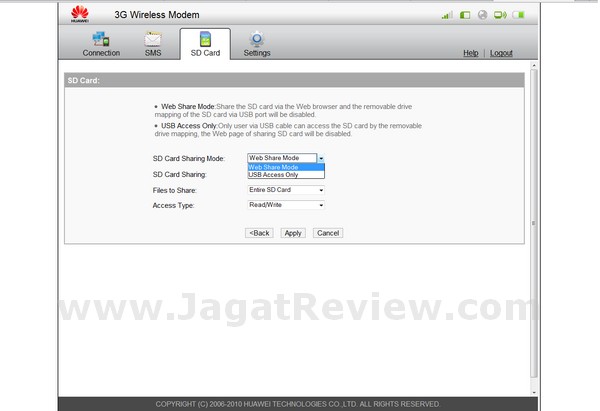

After satisfied exploring management tools, we will try E5830s ability to divide Internet access. We will test the ability of E5830s in two modes, namely as a USB Modem (E5830s connected to a computer with a USB cable) and Wireless Mobile Router (computers connected to the wireless network’s E5830s).



Conclusion
Although has a small size, E5830s proved to have various features that can help us to gain and share the 3G Internet access to multiple devices. The ability of this device in storing various configuration “presets” for 3G connection of the various operators is also easier for users when frequently changing mobile operator. In addition, the availability of storage features can also help users to carry and simple file sharing in the network. Unfortunately, Huawei doesn’t provide an external adapter for this device. Indeed, the USB cable supplied in the sales package may be used for charging from the USB port on your PC or laptop. However, the presence of an external adapter for power charging course will provide extra comfort for the users of these devices.
Plus:
- The ability of the wireless router and modem are integrated in a small-sized devices
- The ability to send and receive SMS
- Storage capability
- Features “Wizard” that allows the configuration
- Configuration “presets” 3G connection to various operators
Minus:
- The absence of an external adapter for charging
- Dial-up number that cannot be changed