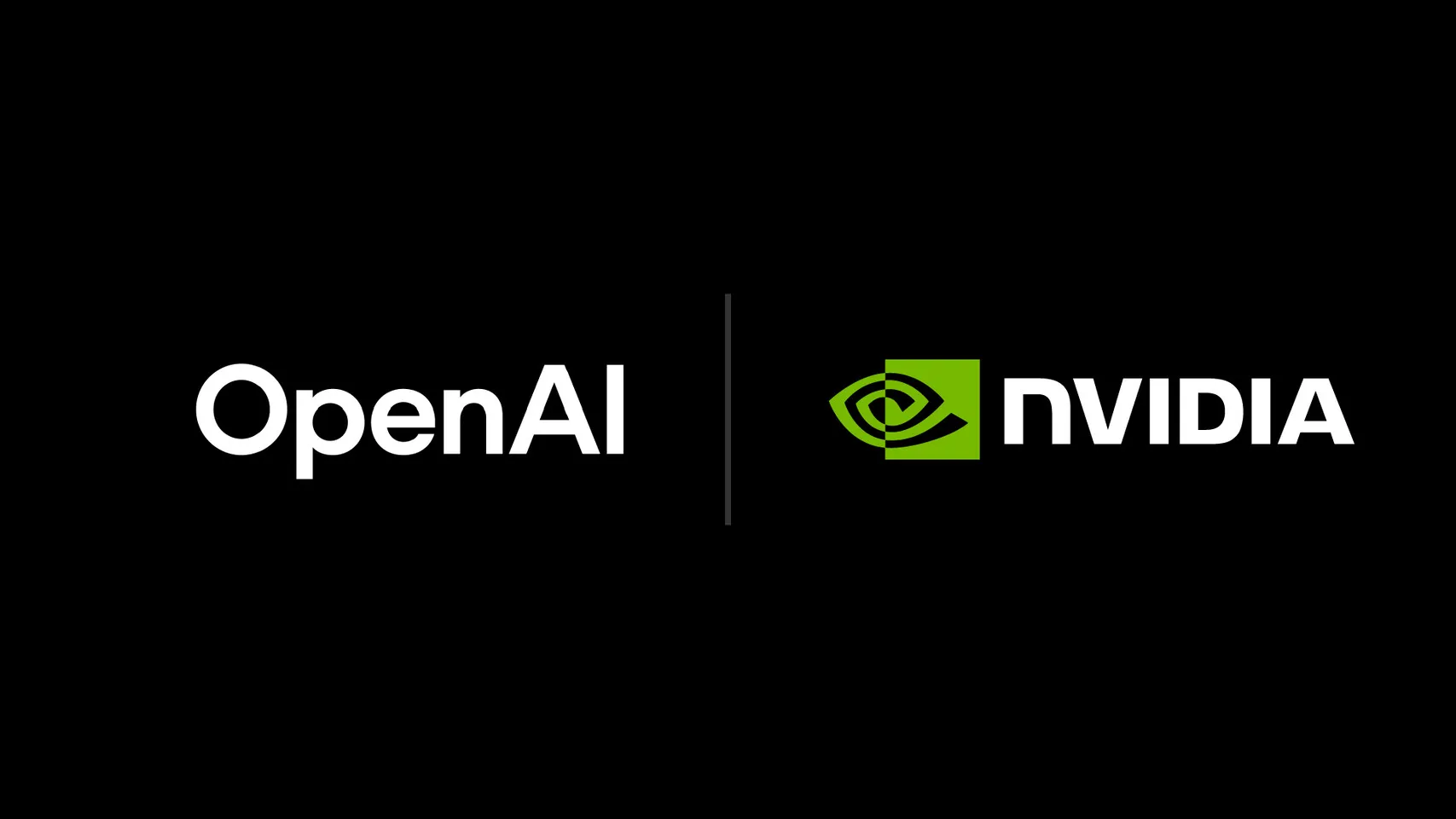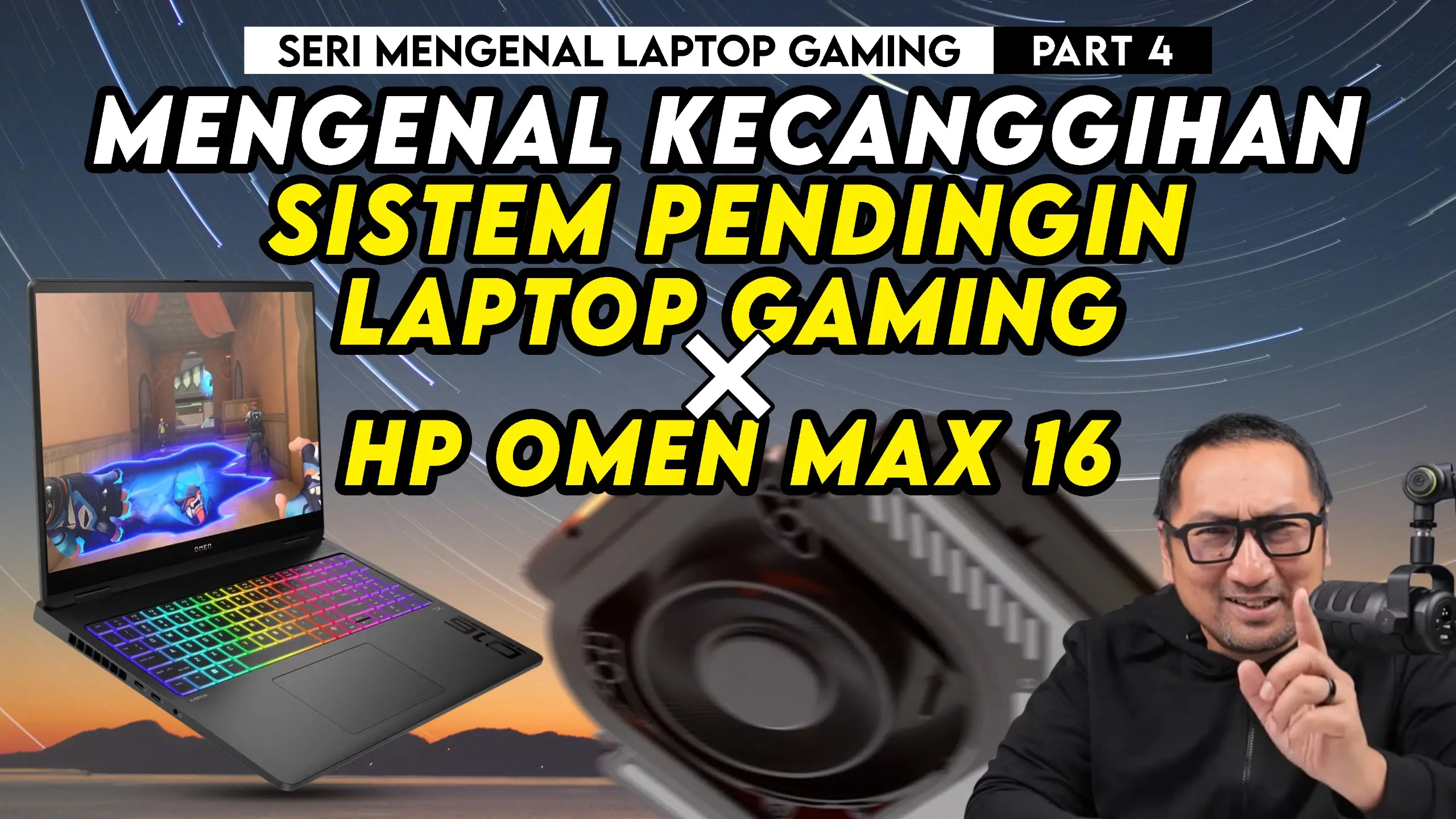Samsung Galaxy Tab 8.9 Review: Trustworthy Android with Smaller Screen
Benchmark
We use five benchmark applications. The ultimate goal is to find out how well the hardware owned by a smartphone or tablet. However, benchmark results do not necessarily indicate whether good or not the overall performance. It depends on the level of optimization from the manufacturers in terms of its software to hardware. When the tablet or smartphone optimized properly, it should be proportional to the performance of these benchmark results. Benchmark applications that we use can be downloaded for free. On the testing time, we bring back the Samsung Galaxy Tab 10.1 we’ve tested before.
GEARS Benchmark

We use benchmarking applications NeoCore and GEARS. NeoCore is a game benchmarking application that uses game engine from Qualcomm. GEARS itself is used to test the ability of OpenGL ES 1.0 and 2.0 of a graphics processor. Of course, with the high FPS result, the game will be played more smoothly.
LinPack For Android
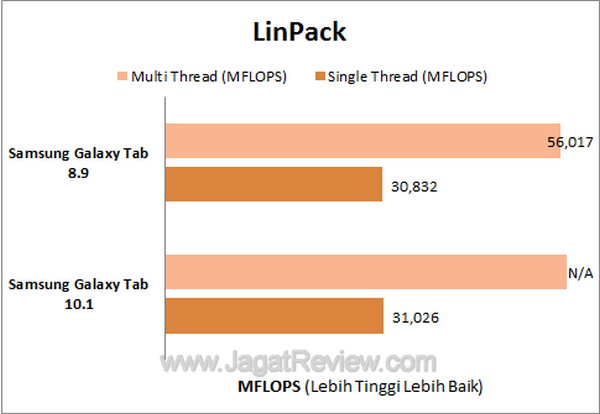
Linpack is a benchmark for measuring the performance of a device in calculating floating point. The results is in the form of the value of floating point operations per second or MFLOPS (Million Floating Point Per Second).The higher the value, the better the performance is.
Quadrant
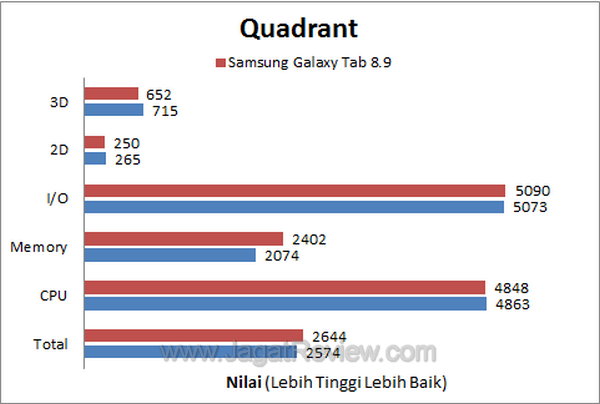
This one is a free application that calculates the value of the CPU, I / O, and the GPU by using its own software engine. The higher the value, the better it is.
Benchmark PI
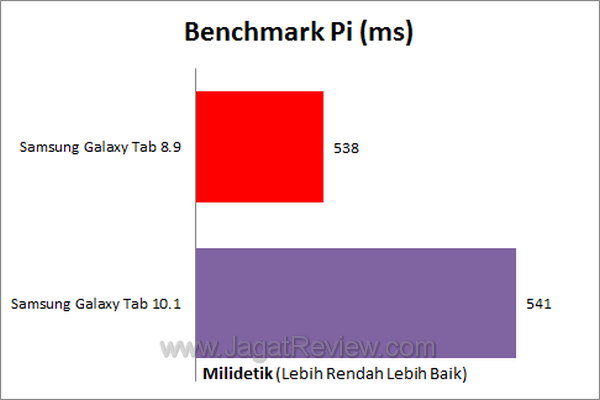
Benchmark PI aims to determine how well a processor to calculate Pi calculation. The results in the form of milliseconds, which means the smaller the result, the better it is.
Just like Samsung Galaxy Tab 10.1 we found some games that run with lag on this tablet. One of them is Drag Racing. Therefore, let’s hope Samsung will fix the gaming performance of this tablet, so that the user can freely choose the game without any bottlenecks performance.