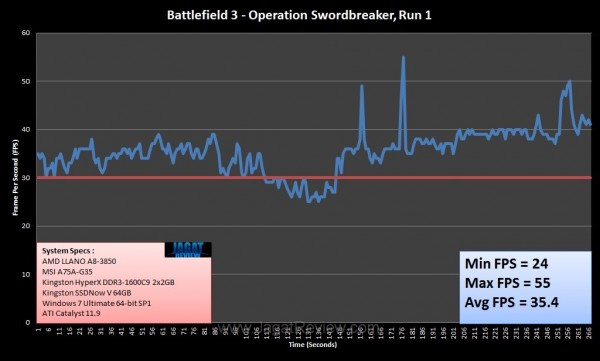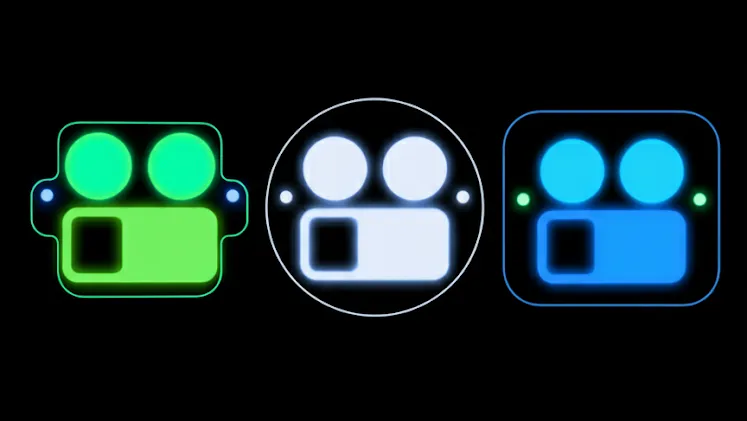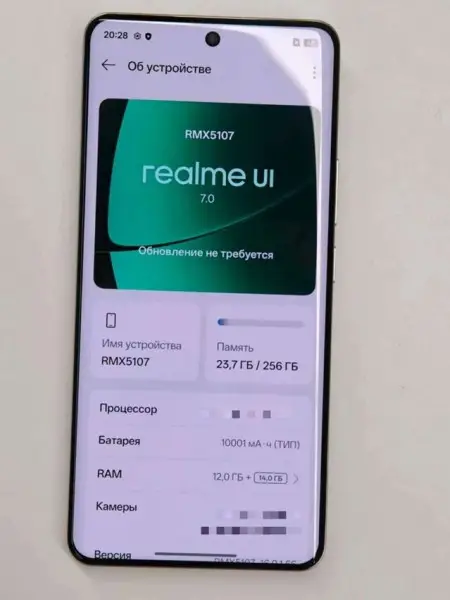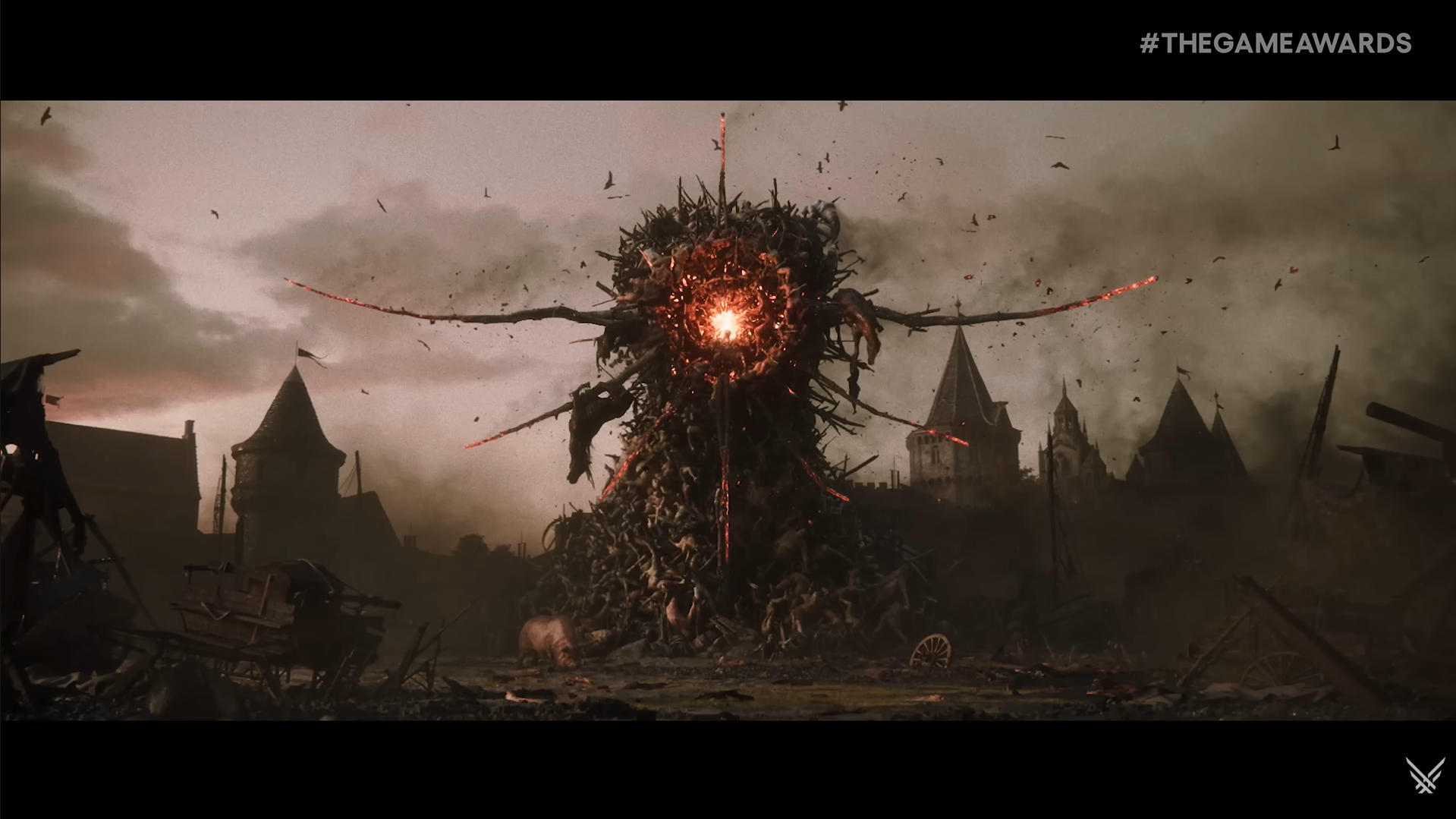Could Llano Handle Battlefield 3?
Battlefield 3 Resource Usage
Additionally, here is BF3’s resource utilization as monitored by Task Manager and AMD System Monitor.

As shown by the above picture, we can see that BF3 puts quite a burden on the CPU, loading it by 66% spread evenly on all cores. This leads us into questioning the game’s dual-core CPU minimum requirement. With this kind of load, dual-core systems would possibly have to deal with near-maximum utilizations (very close to 100% even). It also shows that, with its four cores, A8-3850 is a sensible choice for BF3.
Memory utilization is quite low, at “only” 1.89 GB (our system uses up around 700 MB when idle in desktop). It means that the 2 GB minimum requirement is sufficient. Only, we see no reason for holding back since 4 GB kit modules have become very inexpensive as of late.
Okay, now we’re going to see the actual numbers with FRAPS while playing the “Operation Swordbreaker” level that you will encounter at the beginning of the game. We separated the test into three different parts based on pre-loaded checkpoints. Here are the results:
Run 1 (Operation Swordbreaker, Checkpoint 2)
In this second checkpoint we will see how Llano performs in an intense gunfight scene, with loads of explosions and RPG rockets. This particular scene is demanding when it comes to graphics processing requirement, and the frame rate plummeted to well below 30 FPS for quite some time, around half a minute. Total average FPS for our first run is 35.4.
Run 2 (Operation Swordbreaker, Checkpoint 3)
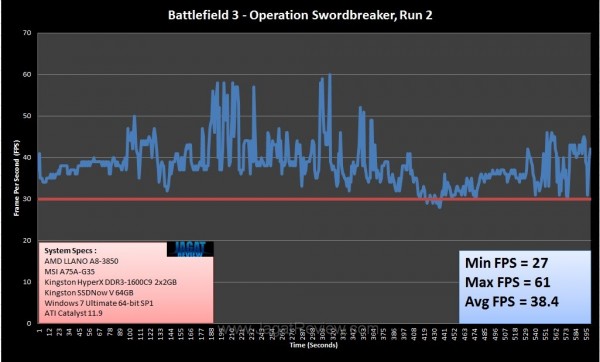
This checkpoint pits the player against a sniper in camouflage. At first, the scene is fairly “lightweight”, graphics wise. Then, an exploding building sent the frame rate down in an instant. The second run lasts for a while because the player is involved in another gunfight to save a partner. The fight continues down a dark tunnel. Average FPS in the second run is a bit higher compared to the previous one, at 38.4 with a minimum rateof 27 FPS.
Run 3 (Operation Swordbreaker, Final Checkpoint)
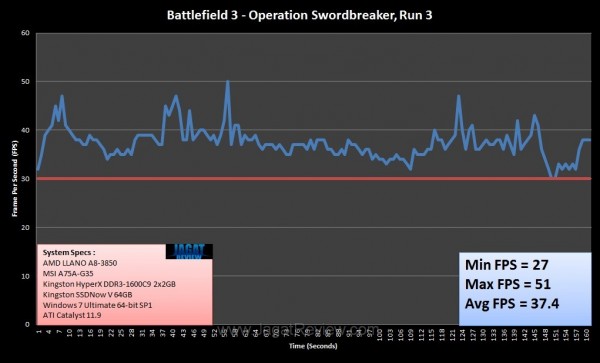
Now we’ve arrived at our last gunfight. This time, the big guns are brought to the scene. The third run was relatively shorter than the previous two, and the FPS was also good. Our AMD A8-3850 was able to maintain a frame rate of well above 30 FPS most of the time, except for one particular moment when we recorded a drop to 27 FPS. In all, the third run scored an average frame rate of 37.4 FPS.
(Temporary) Conclusions
It was quite a surprising find indeed. Llano’s integrated GPU tuned out to be just powerful enough to provide an average of 35 FPS in the early levels of Battlefield 3. Well, this might not be a reference that’s applicable to all cases since we only ran the test through the early levels of the campaign. It is because, frankly, we haven’t been able to explore the entire game to find out exactly which level is most demanding in terms of graphics processing requirement. (but we will ! ^_^ )
In BF3, the integrated Radeon GPU in AMD Llano once again proves itself to be the most powerful on-CPU graphics core, at least by the time of writing of this article. The frame rate occasionally drops to below 30 FPS, but most of the time, Llano managed to yield more than that. It’s worth noting that the scores from our system do not necessarily represent Llano’s true potential. For example, we weren’t running the memory modules at 1866 MHz. Also, the integrated GPU itself was not overclocked. Presumably, there is still some headroom left for tweaking. It’s possible to fork out, say, 20% more performance from Llano, but let’s save that for another time, shall we? Stay Tuned for more updates, only at JagatReview.com!