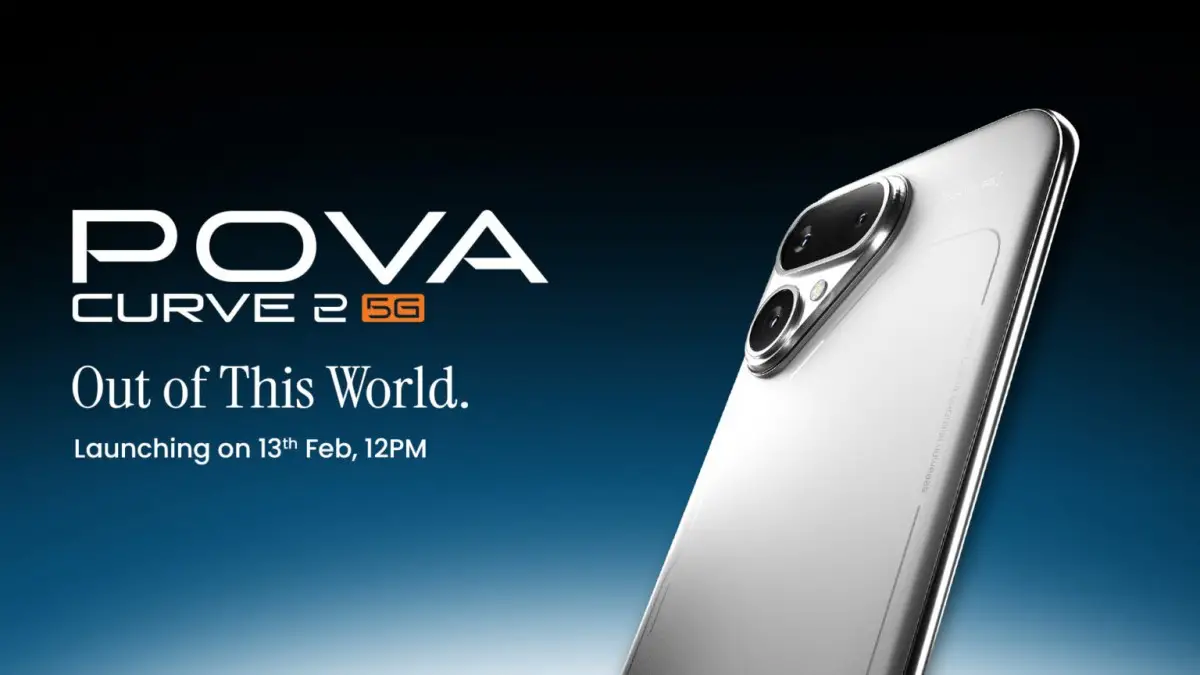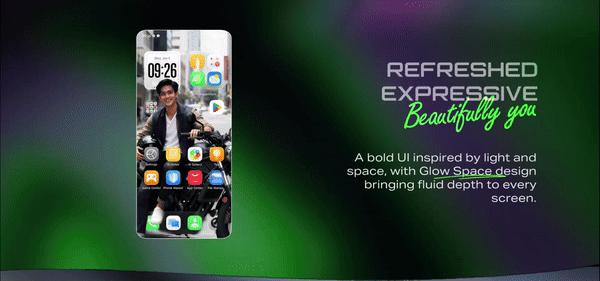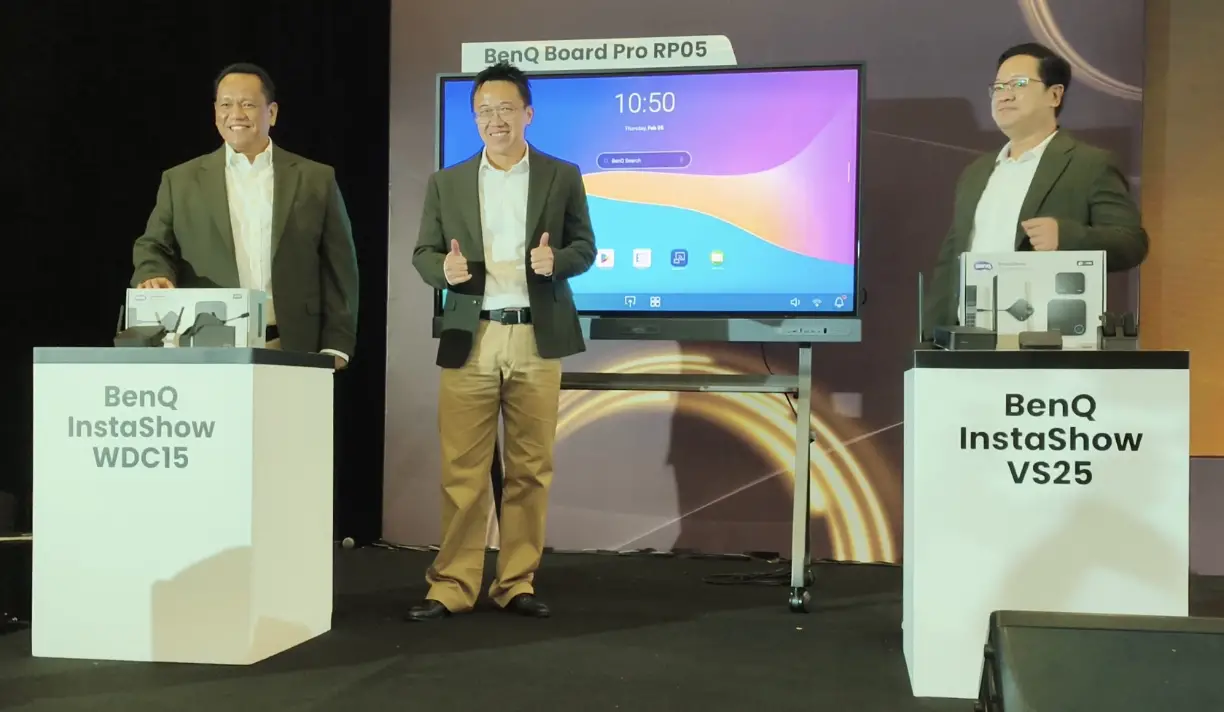Review MSI Z77A-GD65 Gaming: Motherboard Gaming Untuk Ivy Bridge
Dengan kehadiran Haswell kepasaran, produsen motherboard berlomba-lomba untuk memperkenalkan lini produk terbaru yang mendukung prosesor baru ini. Tetapi bukan berarti platform terdahulu tidak menyajikan opsi menarik untuk diadopsi. Seiring dengan diperkenalkannya Haswell maka automatis harga prosesor Sandy Bridge dan Ivy Bridge cenderung turun, ini membuat platform yang mengusung socket LG1155 menjadi alternatif menarik bagi mereka yang kebetulan ingin mengupgrade sistem tetapi terbentur dengan dana.
Kali ini kami mencoba mengulas sebuah motherboard yang mengusung chipset kelas atas untuk LGA 1155 dari MSI. Produk tersebut adalah MSI Z77A-GD65 Gaming. Sesuai dengan namanya produk ini masuk ke dalam katergori motherboard gaming kelas mainstream. Lini gaming dari MSI terutama untuk motherboard bisa dikatakan salah satu yang paling baru dan terbukti menjadi salah satu yang paling sukses dipasaran.
Melalui review berikut ini kami mencoba mengulas performa dan fitur dari motherboard ini dan mencoba memberikan beberapa pertimbangan mengapa motherboard ini mungkin cocok dengan kebutuhan Anda.
Intel Z77
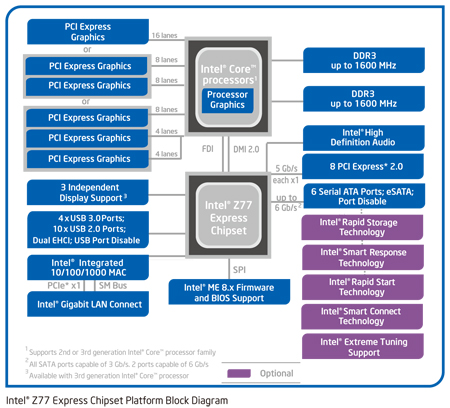
Spesifikasi
|
Please refer to CPU Support for compatible CPU; the above description is for reference only. |
 |
|
|
 |
|
• Support four DDR3 DIMMs 1066/1333/1600*/1866*/2000*/2133*/2200*/2400*/2600*/2667*/2800*/3000*(OC) DRAM (32GB Max) |
 |
|
• 4 x PCIe 2.0 x1 slots |
 |
|
– Up to 6Gb/s transfer speed. – Supports two SATA ports (SATA1~2) by Z77 • SATAIII controller integrated in ASMedia® ASM 1061 chipset – Up to 6Gb/s transfer speed. – Supports two SATA ports (SATA7~8) by ASM 1061 (If you set external SATA 6Gb/s ports to AHCI mode, we highly recommend that you install Windows 7 or Windows 8.) • SATAII controller integrated in Intel® Z77 chipset – Up to 3Gb/s transfer speed. – Supports four SATA ports (SATA3~6) • RAID – SATA1~6 ports support Intel Rapid Storage Technology enterprise (AHCI / RAID 0/1/5/10) by Intel Z77 |
 |
|
• 2 USB 3.0 rear I/O ports by Intel® Z77 |
 |
|
-Supports Sound Blaster Cinema |
 |
|
*The Killer Network Manager is only available for Windows 7 and Windows 8 currently. The supported drivers for other operating systems would be available on the website if provided by vendor. |
 |
• Supports NVIDIA® SLI™ Technology • Supports Lucid® Virtu Universal MVP |
 |
|
– 8-pin ATX 12V power connector – CPU x 1 / System x 4 FAN connectors – 3 x USB 2.0 connectors – 1 x USB 3.0 connector – 1 x IEEE 1394 connector – 1 x Multi BIOS Switch – 1 x Trusted Platform Module (TPM) header – 1 x Front Panel connector – 1 x Front Panel Audio connector – 1 x Chassis Intrusion connector – 1 x Debug LED panel – 1 x Voice Genie connector (optional) – 1 x MultiConnect Panel connector (optional) – 1 x V-Check Points Set – 1 x Power button – 1 x OC Genie button – 1 x Reset button – 1 x Clear CMOS jumper |
 |
|
– 1 x Clear CMOS button – 1 x Coaxial S/PDIF-out port – 1 x Optical S/PDIF-out port – 4 x USB 2.0 ports – 2 x USB 3.0 ports – 1 x RJ45 LAN jack – 1 x 6 in 1 audio jack – 1 x HDMI® port with max. resolution up to 1920×1200 @60Hz – 1 x DVI-D port with max. resolution up to 1920×1200 @60Hz – 1 x VGA port with max. resolution up to 2048×1536 @75HzMSI Reminds You… • HDMI, DVI-D & Graphics Card support dual-display function by any two output ports (HDMI+DVI, DVI+VGA or VGA+HDMI). |
 |
|
• The motherboard provides a Desktop Management Interface(DMI) function which records your motherboard specifications. |
 |
|
|
 |
|
|
Platform Pengujian ASUS Z87-Deluxe
- Prosesor: Core i5 3570K
- Motherboard: MSI Z77A-GD65 Gaming
- Graphics Card: GeForce GTX 680

- Memory: 2x 4GB Kingston HyperX Genesis (XMP Profile Run @1600 MHz)
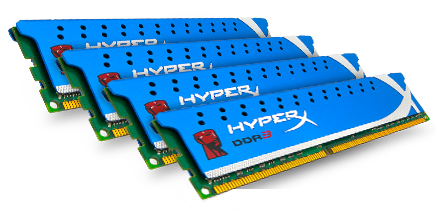
- Storage: Kingston HyperX SSD 120GB

- Flash Drive: Kingston DataTraveler HyperX 3.0
- Power Supply: Corsair AX850

- CPU Heatsink: Corsair H80

- Monitor: LCD Monitor 1920×1080
- Input: Generic Keyboard and Mouse
- OS: Windows 7 Ultimate 64-bit SP1