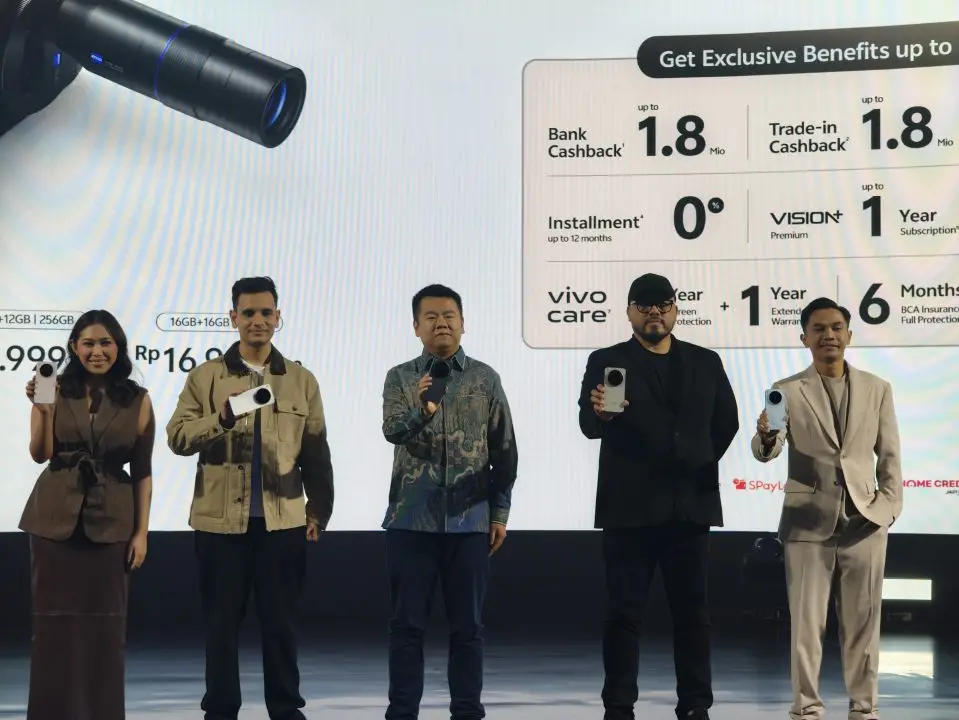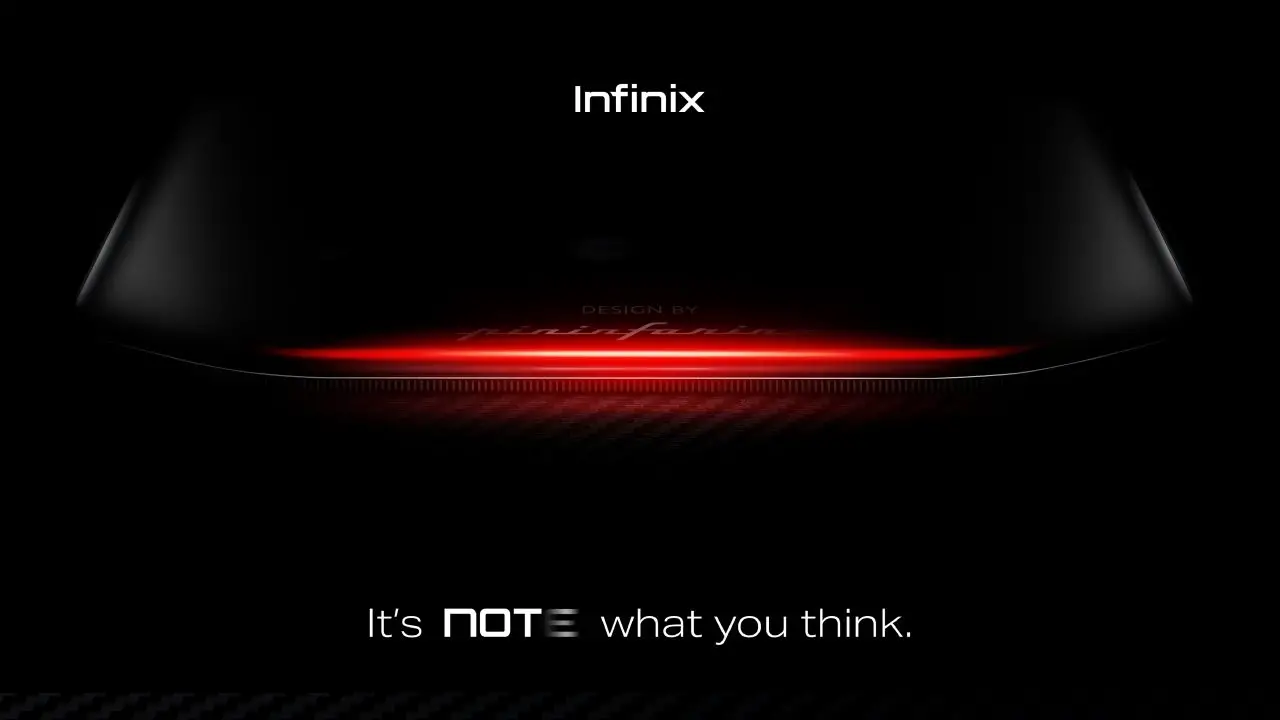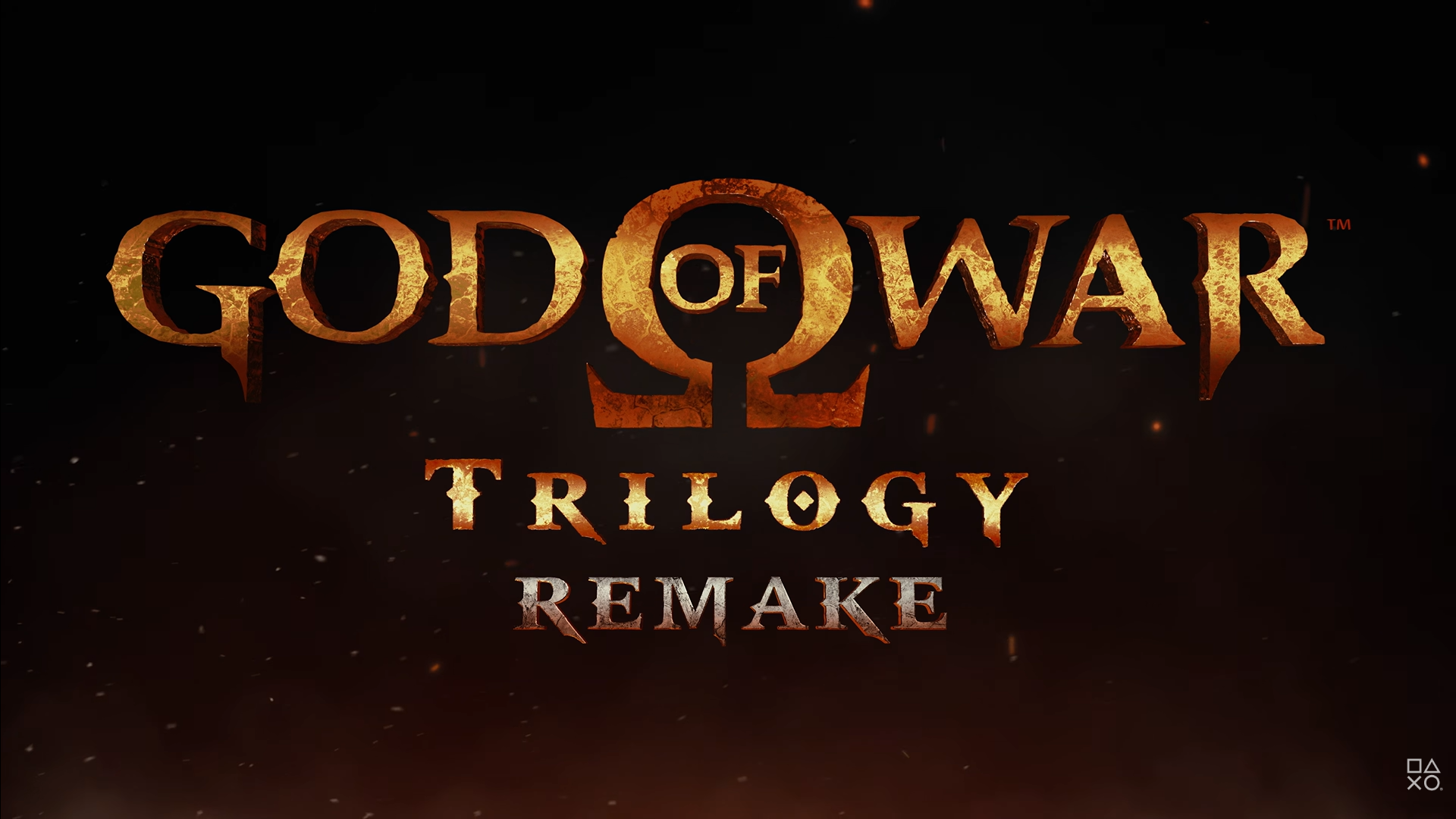Weet for iPhone Brings CloudApp to Twitter
When Twitter took over the iPhone app Tweetie and brought the developer in-house, many saw it as the end of Twitter apps as a source of revenue for third party Twitter developers. Tweetie was one of the most complete and polished Twitter apps out there and Loren Brichter, the developer had been awarded an Apple Design Award for the first version of Tweetie.
Apparently someone didn’t tell Craig Merchant who released Weet just last week for $0.99 on the App Store. The app is one of the finest looking Twitter apps on the market. Calming silvery interface, sleek timeline with pull to refresh feature, customizable tab bar buttons, and a host of third party support services. Weet also supports multiple Twitter accounts, useful for those who maintain several of them.

It’s difficult to judge iPhone apps simply by their screenshots especially Twitter apps. There’s so many things hidden or simply not shown or unable to be shown on screenshots alone. Luckily Weet is very cheap.
Once you sign in, you’re taken directly to your timeline. The usual suspects are there, your primary timeline, mentions tab and the direct message tab. Search is also available along with the trending list and there’s an ellipsis button to bring up an additional menu You can rearrange this menu bar by tapping the ellipsis. New mentions and direct messages are indicated by a blue dot on each tab.
The black translucent bar is an interesting cosmetic touch.
Unlike Twitter for iPhone, the tweets are not made up of sliding panels but you can tap and hold on a tweet and it will display a menu that lets you reply, mark it as favorite, send it as mail or open the sender’s profile.
For the more traditional approach, a single tap takes you to a screen with a collection of buttons below the tweet that let you reply, retweet, favorite, send the tweet by mail, translate and an option to send a link to Instapaper or Read It Later. There is only the official retweet though, no option to resend as RT or quoted tweet.
On the profile screen, tapping on the person’s photo or name takes you to the person’s profile page. Aside from the standard user information, you can tap the arrow for more actions such as sending a reply to the person, a direct message, view their list of mentions and to follow or unfollow the person. What’s missing here are the buttons to block or report as spam. Given the many spam attacks you can get on Twitter, these omissions seem quite unfortunate.
While the conversation view that displays a series of linked tweets is indeed useful and is an expected feature now, it’s missing an important one that would have enhanced this experience, and that is the ability to reply to all names mentioned in a tweet. If a tweet contains more than one name mentioned, I want to be able to reply to all of them, not just the person posting.
As for media support and link shortener, Weet primarily supports Cloud App. There are other services such as TwitPic, MobyPicture and Posterous for images, TwitVid for videos, and bit.ly for links as well as Read It Later and Instapaper to store your reading material.
Recommendation
All in all, Weet is a pretty nice package for a Twitter app. It’s quite decent with a promising future and it’s only 99¢. Unfortunately its competitors are much more mature and established. Oh and there’s that official Twitter app that’s free and has an iPad version included.
What might put people off is its lack of details and the small things that make a Twitter app more pleasant to use although these might be coming in future updates, as with any good app. For the crowd that Weet seems to be aiming for, the official client looks to have them locked in, but for 99¢, it’s worth checking out.