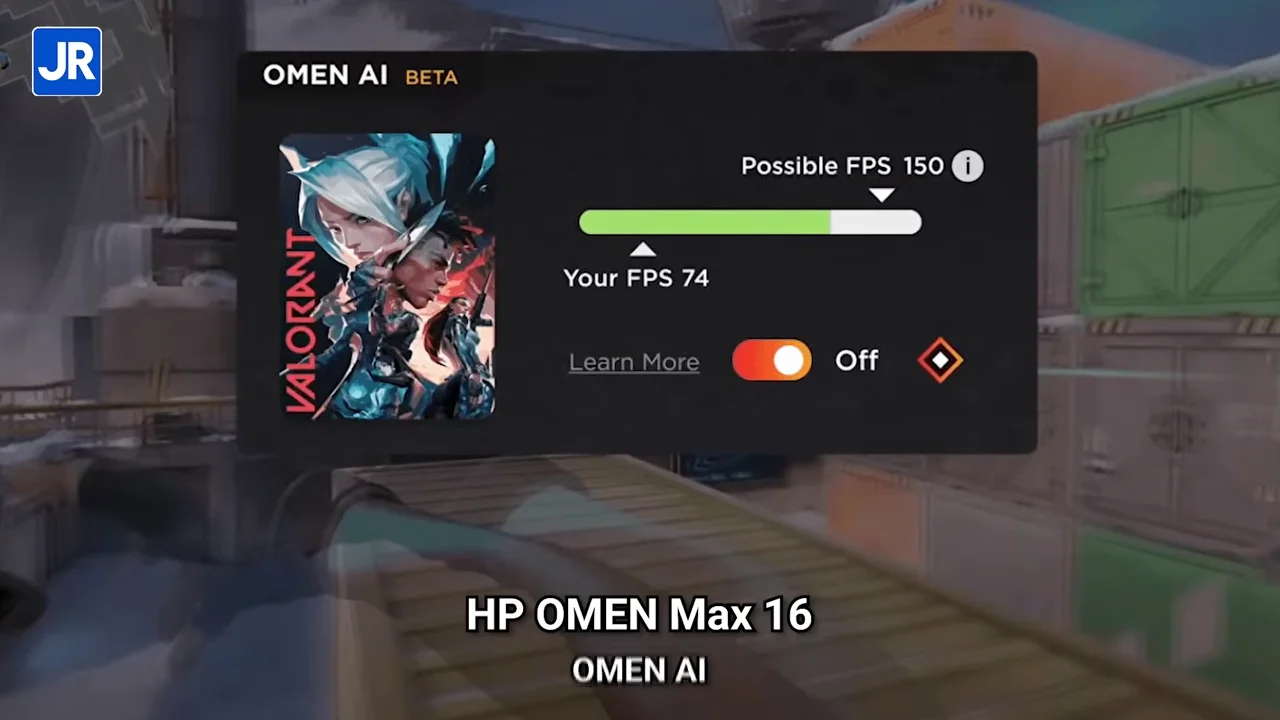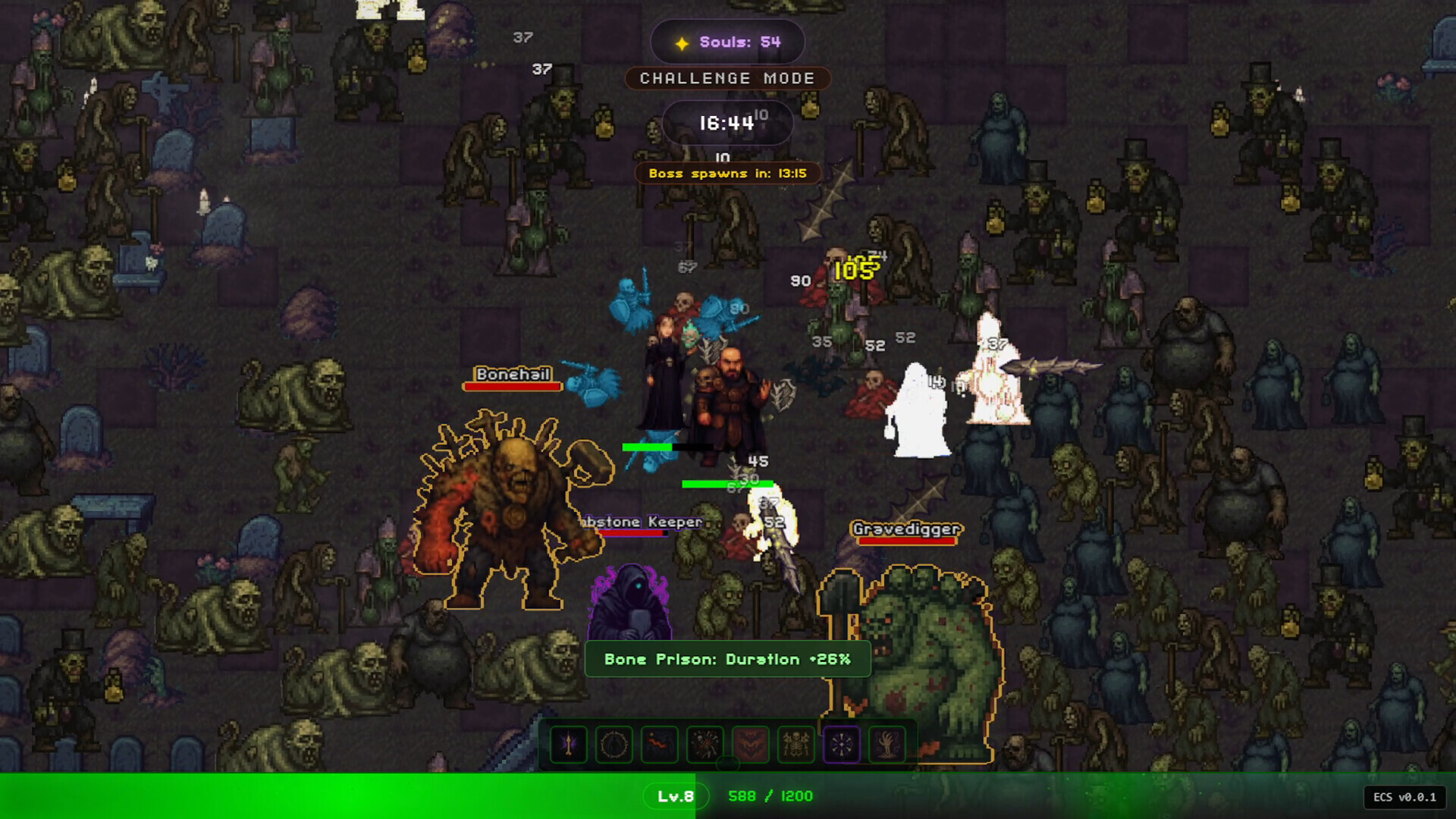Review Corsair H60: Effective, Hassle-free Water Cooling
Technical Specification

Fan Specification

Test Platform
These are the hardware components used in our test:
- Processor: Intel Core i7 930 (2.8Ghz, 8MB Cache).
- Motherboard: MSI Big Bang X-Power (Intel X58 Chipset).
- Memory: 3x2GB DDR3 Kingston Hyper-X Blu 1600Mhz KHX1600C9D3B1K2.
- Graphics Card: Digital Alliance 8600GT 256MB GDDR3.
- Storage: Western Digital Caviar Black 500GB (32MB Cache).
- Power Supply: EnermaxRevo 1050W.
- Thermal Paste: Artic Cooling MX-2.
Test Method
To measure H60’s cooling performance, we carried out our test under two different conditions: default and overclocked.
1. Default
The system runs according to default configuration. Voltage settings are as follows: VCore 1.2v, VTT 1.2v, VDimm 1.65v.
2. Overclocked
CPU was overclocked to 3.8 GHz. VCore and VTT were increased to 1.3v, while VDimm stayed at 1.65v.
Here’s the list of softwares used in the test:
- Linpack 0.6.4 – This application was used to put heavy load on the processor (thus generating maximum heat). We configured Linpack to also stress the Memory Controller on the CPU by utilizing 4196 MB of memory during the 5, full cycles.
- Core Temp 0.99.8 – Core Temp was used to measure the minimum and maximum temperature of the processor during our test.
We also spread the thermal paste evenly across the base of each heatsink/ waterblock, as seen in the picture below:

The test was carried out inside a closed room, with ambient temperature maintained between 26.0 – 27.0 degree Celcius to ensure consistency among test results.
To make things more interesting, we have included the temperature log from each cooler in our test, so that the reader can compare the rate of temperature change between models. Processor temperature was recorded during 100% load and 2 minutes after the system returned to idle state (upon completing the stress testing phase).